Module Pool/Dialog Programming - SAP ABAP
Dialog programs
- are also known as transactions.
- allows us to create and update the data.
- are accessed through the SAP GUI and Web also.
- Users can navigate between screens to interact with the SAP ERP system.
- The screens will be created by using Abap workbench tool Screen Painter (SE51) OR we can create screens using transaction SE80 also.
A dialog program must always
have
- A user friendly interface
- Various checks or validations to ensure valid data entry
- Proper messages as warnings, information or errors
- Help while entering data in the form of matchcodes, parameter ids, F4 help.
- Database access for displaying and storing data
Components of screen
The various objects of a dialog program include the
following
- Screens
- Screen flow logic
- GUI Status
- ABAP Program
- Transaction code
- Dynpro
- Dialog step
Module pool events (All events are available in Flow logic of screen)
- The following four screen events that are triggered when a screen is processed:1.Process before output (PBO)A PBO event is triggered before showing the screen to the user. We use this event to prepare the screen, such as by assigning default values or dynamically displaying/hiding certain fields on the screen.2.Process after input (PAI)A PAI event is triggered after showing the screen to the user, when the user performs any action on the screen. This event allows you to respond to user actions on the screen.3.Process on help request (POH)A POH event is triggered when the user selects (F1) (or field) help for the screen field. We use this event to provide field help for the screen field.4.Process on value request (POV)The POV event is triggered when the user selects (F4) (or input) help for the screen field. We use this event to provide input help for the screen field.
- All four screen events listed are maintained with their respective event statements.
- Dialog modules are called from within the event block using the MODULE statement.


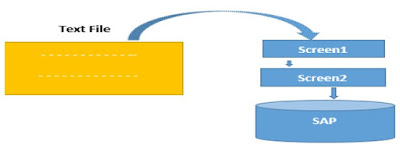

Comments
Post a Comment