Data Dictionary-Questions and Answers - SAP ABAP
ABAP Data Dictionary Certification Questions & Answers
1. What are the layers of data description in R/3?
-The external layer.
-The ABAP/4 layer.
- The database layer.
-The external layer.
-The ABAP/4 layer.
- The database layer.
The external layer is the plane at which the user sees and interacts with the data, that is, the data format in the user interface. This data format is independent of the database system used.
3. Define ABAP/4 layer?
The ABAP/4 layer describes the data formats used by the ABAP/4 processor.
4. Define Database layer?
The database layer describes the data formats used in the database.
5. What is a Data Class?
The Data class determines in which table space the table is stored when it is created in the database.
6. What is a Size Category?
The Size category describes the probable space requirement of the table in the database.
7. How many types of size categories and data classes are
there?
There are 5 size categories (0-8) and
There are 5 size categories (0-8) and
10 data classes
only three of which are appropriate for application tables:
APPL0 - Master data (data frequently accessed but rarely updated).
APPL1 - Transaction data (data that is changed frequently).
APPL2 - Organizational data (customizing data that is entered when system is configured and then rarely changed).
-USR – Intended for customer’s own developments.
APPL0 - Master data (data frequently accessed but rarely updated).
APPL1 - Transaction data (data that is changed frequently).
APPL2 - Organizational data (customizing data that is entered when system is configured and then rarely changed).
-USR – Intended for customer’s own developments.
-USR1 –
Intended for customer’s own developments.
USER6- Customer data class, generated by SAPDBA
USER7 - Customer data class, generated by SAPDBA
DDIM -
Dimension Tables in BW
DFACT - Facts Table in BW
DODS - ODS Tables in BW
8. What are control tables?
The values specified for the size category and data class are mapped to database-specific values via control tables.
9. What is the function of the transport system and workbench organizer?
The function of the transport system and the Workbench Organizer is to manage any changes made to objects of the ABAP/4 Development Workbench and to transport these changes between different SAP systems.
10. What is a table pool?
A table pool (or pool) is used to combine several logical tables in the ABAP/4 Dictionary. The definition of a pool consists of at least two key fields and a long argument field (VARDATA).
11. How can we access the correction and transport system?
Each time you create a new object or change an existing object in the ABAP/4 Dictionary, you branch automatically to the Workbench Organizer or correction and transport system.
12. Which objects are independent transport objects?
Means which can be move independently without any dependency.
-Domains, Data elements, Tables, Technical settings for tables, Secondary indexes for transparent tables, Structures, Views, Match Code Objects, Match Code IDs, Lock objects.
13. How is conversion of data types done between ABAP/4 & DB layer?
Conversion between ABAP/4 data types and the database layer is done within the database interface.
14. How is conversion of data types done between ABAP/4 & external level?
Conversion between the external layer and the ABAP/4 layer is done in the SAP dialog manager DYNP.
15. What are the Data types of the ABAP/4 layer?
Possible ABAP/4 data types:
C: Character.
D: Date, format YYYYMMDD.
F: Floating-point number in DOUBLE PRECISION (8 bytes).
I: Integer.
N: Numerical character string of arbitrary length.
P: Amount of counter field (packed; implementation depends on h/w platform).
S: Time Stamp YYYYMMDDHHMMSS.
V: Character string of variable length, length is given in the first two bytes.
X: Hexadecimal (binary) storage.
16. How can we set the table spaces and extent sizes?
You can specify the extent sizes and the table space (physical storage area in the database) in which a transparent table is to be stored by setting the size category and data class.
17. What is the function of the correction system?
The correction system manages changes to internal system components. Such as objects of the ABAP/4 Dictionary.
18. What are local objects?
Local objects (Dev class$TMP) are independent of correction and transport system.
19. What is a Development class?
Related objects from the ABAP/4 repository are assigned to the same development class. This enables you to correct and transport related objects as a unit.
20. What is a data dictionary?
-Data Dictionary is a central source of data in a data management system.
- Its main function is to support the creation and management of data definitions (metadata) required for different applications in SAP.
-ABAP dictionary is completely integrated into ABAP development workbench. All other component of ABAP development workbench can access the data definitions (Meta data) stored in the data dictionary.
-It has details about
-What data is contained?
- What are the attributes of the data?
- What is the relationship existing between the various data elements?
Role: ABAP data dictionary supports
-Definition of user-defined Data types (data elements, structures, table types). These user-defined types/objects are then automatically created in the underlying relational database using the above data definitions.
-Structure of database objects (tables, indexes and views) can also be defined.
- The ABAP dictionary also provides tools for editing screen fields (e.g., for assigning a field an input help i.e. F4 help).
-Data dictionary ensures data integrity, consistency and security.
21. What functions does a data dictionary perform?
In a data management system, the principal functions performed by the data dictionary are
-Management of data definitions.
-Provision of information for evaluation.
- Support for s/w development.
- Support form documentation.
- Ensuring that the data definitions are flexible and up-to-date.
-The ABAP Dictionary contains data definitions (metadata) that allow you to describe all of the data structures in the system (like tables, views, and data types) in one place. This eliminates redundancy.
22. What are the features of ABAP/4 Dictionary?
The most important features are:
-Integrated to ABAP/4 Development Workbench.
- Active in the runtime environment.
23. What are the uses of the information in the Data dictionary?
The following information is directly taken from the Data dictionary:
-Information on fields displayed with F1 help.
- Possible entries for fields displayed with F4 help.
- Match code and help views search utilities.
24. What are the basic objects of the data dictionary?
-Tables
- Domains
- Data elements
- Structures
- Foreign Keys
25. What are the Aggregate objects in the data dictionary?
- Views
- Match codes
- Lock objects.
26. In the ABAP/4 Dictionary Tables can be defined independent of the underlying database (T/F).
True.
27. What is the significance of Technical settings (specified while creating a table in the data dictionary)?
By specifying technical settings we can control how database tables are created in the database. The technical settings allow us to
- Optimize storage space requirements.
- Table access behavior.
- Buffering required.
- Changes to entries logged.
28. What is a Table attribute?
The table’s attributes determine who is responsible for maintaining a table and which types of access are allowed for the table. The most important table attributes are:
-Delivery class.
- Table maintenance allowed.
- Activation type.
29. What are domains and data element?
Domains: Domain is the central object for describing the technical characteristics of an attribute of a business objects. It describes the value range of the field.
Data Element: It is used to describe the semantic definition of the table fields like description the field. Data element describes how a field can be displayed to end-user.
Domains: Domain is the central object for describing the technical characteristics of an attribute of a business objects. It describes the value range of the field.
Data Element: It is used to describe the semantic definition of the table fields like description the field. Data element describes how a field can be displayed to end-user.
Difference
between domain and data element.
Domain -
-Specifies the technical attributes of a data element - its data type, length, possible values, and appearance on the screen.
- Each data element has an underlying domain.
-A single domain can be the basis for several data elements.
- Domains are objects in the ABAP Dictionary.
- A single domain can be used as basis for any number of fields that are identical in structure
Domain -
-Specifies the technical attributes of a data element - its data type, length, possible values, and appearance on the screen.
- Each data element has an underlying domain.
-A single domain can be the basis for several data elements.
- Domains are objects in the ABAP Dictionary.
- A single domain can be used as basis for any number of fields that are identical in structure
Data
Element -
-Describes the business function of a table field
-The data element is an elementary type defining the description/text for the field when displaying on the screen and Parameter ID.
-Describes the business function of a table field
-The data element is an elementary type defining the description/text for the field when displaying on the screen and Parameter ID.
30. Can you
delete a domain, which is being used by data elements?
No.
31. Can you delete data element, which is being used by table fields.
No.
No.
31. Can you delete data element, which is being used by table fields.
No.
32. Can a domain, assigned to a data
element is changed?
Yes. We can do so by just overwriting the entry in the field domain.
33. Can you define a field without a data element?
Yes. If you want to specify no data element and therefore no domain for a field, you can enter data type and field length and a short text directly in the table maintenance.
********i.e. Predefined Type Option available on Top*********************
Yes. We can do so by just overwriting the entry in the field domain.
33. Can you define a field without a data element?
Yes. If you want to specify no data element and therefore no domain for a field, you can enter data type and field length and a short text directly in the table maintenance.
********i.e. Predefined Type Option available on Top*********************
34: What is view? Different types of view.
Explain?
View - A view is a virtual table containing fields from one or more tables. A view is a logical view on one or more tables. A view on one or more tables i.e., the data from a view is not actually physically stored instead being derived from one or more tables.
Different Types of Views:
1) Maintenance
2) Database – It is on more than two tables. It uses INNER join.
3) Projection – It is only on one table.
4) Help View- It uses OUTER Join.
View - A view is a virtual table containing fields from one or more tables. A view is a logical view on one or more tables. A view on one or more tables i.e., the data from a view is not actually physically stored instead being derived from one or more tables.
Different Types of Views:
1) Maintenance
2) Database – It is on more than two tables. It uses INNER join.
3) Projection – It is only on one table.
4) Help View- It uses OUTER Join.
èIs
not sap all types of views can be used in ABAP programs? No. You can use only projection view or
database view in your ABAP program.
35. What are the 2 other types of Views,
which are not allowed in Release 3.0?
• Structure Views.
• Entity Views.
• Structure Views.
• Entity Views.
36: What is the difference between tables
and structures?
Tables:
1) Data is permanently stored in tables in the database.
2) Database tables are generated from them.
Structure:
1) it doesn’t contain any data. It contains data temporarily ONLY during program run-time.
2) No Database tables are generated from it.
37: How many types of tables exist and what are they in data dictionary?
1. Transparent tables - Exists with the same structure both in dictionary as well as in database exactly with the same data and fields. Both Open SQL and Native SQL can be used.
2. Pool tables- These are logical tables, which must be assigned to a table pool when they are defined. Pooled tables can be used to store control data (such as screen sequences or program parameters).
3. Cluster tables - These are logical tables that are arranged as records of transparent tables. One cannot use Native SQL on these tables (only Open SQL). They are not manageable directly using database system tools.
4. Internal tables
Tables:
1) Data is permanently stored in tables in the database.
2) Database tables are generated from them.
Structure:
1) it doesn’t contain any data. It contains data temporarily ONLY during program run-time.
2) No Database tables are generated from it.
37: How many types of tables exist and what are they in data dictionary?
1. Transparent tables - Exists with the same structure both in dictionary as well as in database exactly with the same data and fields. Both Open SQL and Native SQL can be used.
2. Pool tables- These are logical tables, which must be assigned to a table pool when they are defined. Pooled tables can be used to store control data (such as screen sequences or program parameters).
3. Cluster tables - These are logical tables that are arranged as records of transparent tables. One cannot use Native SQL on these tables (only Open SQL). They are not manageable directly using database system tools.
4. Internal tables
38: What is the difference between a pool table
and a transparent table and how they are stored at the database level?
Pooled table -
1) many to One Relationship.
2) Table in the Dictionary has the different name, different number of fields, and the fields have the different name as compared to database.
3) It can hold only pooled tables.
Transparent Table –
1) One to One relationship.
2) Table in the Dictionary has the same name, same number of fields, and the fields have the same name as compared to database.
3) It can hold Application data.
Pooled table -
1) many to One Relationship.
2) Table in the Dictionary has the different name, different number of fields, and the fields have the different name as compared to database.
3) It can hold only pooled tables.
Transparent Table –
1) One to One relationship.
2) Table in the Dictionary has the same name, same number of fields, and the fields have the same name as compared to database.
3) It can hold Application data.
Cluster tables and Pooled
tables have many to one relationship with the underlying database.
- A pooled
table cannot have the name having more than 10 characters.
- All the
key fields of the pooled table must be of character data type.
- In
pooled tables, the maximum length of the key field / data fields should
not exceed the length of var. key / var. data of the pool respectively.
- In
cluster table the records having the same key are stored in a SINGLE key
in the cluster.
- If there
is an overflow of the data records a continuation record is created with
the same table key.
39. What is cardinality?
Cardinality is defined during foreign key relationship. The cardinality of the foreign key relationship describes, for each value in the check table, how many rows of data are allowed to be in the foreign key table.
Cardinality is defined as n: m,
Where “n” refers to the check table and “m” refers to the foreign key table.
“n” can have only values 1 or C and “m” can be 1, C, N or CN.
Where 1, C, N, CN has specific descriptions.
Cardinality is not enforced by the system. It is optional.
Cardinality is defined during foreign key relationship. The cardinality of the foreign key relationship describes, for each value in the check table, how many rows of data are allowed to be in the foreign key table.
Cardinality is defined as n: m,
Where “n” refers to the check table and “m” refers to the foreign key table.
“n” can have only values 1 or C and “m” can be 1, C, N or CN.
Where 1, C, N, CN has specific descriptions.
Cardinality is not enforced by the system. It is optional.
The left side (n) of the
cardinality is defined as follows:
n=1: There is exactly one record assigned to the check table for each record of the foreign key table. n=C: The foreign key table may contain records which do not correspond to any record of the check table because the foreign key field is empty. This can occur for example if the field of the foreign key table is optional, in which case it does not have to be filled.
n=1: There is exactly one record assigned to the check table for each record of the foreign key table. n=C: The foreign key table may contain records which do not correspond to any record of the check table because the foreign key field is empty. This can occur for example if the field of the foreign key table is optional, in which case it does not have to be filled.
The right side (m) of the
cardinality is defined as follows:
m=1: There is exactly one dependent record for each record of the check table.
m=C: There is at most one dependent record for each record of the check table.
m=N: There is at least one dependent record for each record of the check table.
m=CN: There may be any number of dependent records for each record of the check table.
m=1: There is exactly one dependent record for each record of the check table.
m=C: There is at most one dependent record for each record of the check table.
m=N: There is at least one dependent record for each record of the check table.
m=CN: There may be any number of dependent records for each record of the check table.
40. What is the
meaning of ABAP editor integrated with ABAP data dictionary?
ABAP Editor: SE38-Tool in the ABAP Workbench in which you enter the source code of ABAP programs and check their syntax. You can also navigate from the ABAP Editor to the other tools in the ABAP Workbench.
ABAP Editor: SE38-Tool in the ABAP Workbench in which you enter the source code of ABAP programs and check their syntax. You can also navigate from the ABAP Editor to the other tools in the ABAP Workbench.
41. What
happens when a table is activated in DD?
When the table is activated, a physical table definition is created in the database for the table definition stored in the ABAP dictionary.
42: Can a transparent table exist in data dictionary but not in the database physically?
No, Transparent table do exist with the same structure both in the dictionary as well as in the database, exactly with the same data and fields.
43: Describe data classes?
Master data: It is the data which is seldom changed.
Transaction data: It is the data which is often changed.
Organization/Customization data: It is a customizing data which is entered in the system when the system is configured and is then rarely changed.
System data: It is the data which R/3 system needs for itself.
44: What are indexes?
Indexes are described as a copy of a database table reduced to specific fields. This data exists in sorted form. This sorting form eases fast access to the field of the tables. The indexes are activated along with the table and are created automatically with it in the database.
When the table is activated, a physical table definition is created in the database for the table definition stored in the ABAP dictionary.
42: Can a transparent table exist in data dictionary but not in the database physically?
No, Transparent table do exist with the same structure both in the dictionary as well as in the database, exactly with the same data and fields.
43: Describe data classes?
Master data: It is the data which is seldom changed.
Transaction data: It is the data which is often changed.
Organization/Customization data: It is a customizing data which is entered in the system when the system is configured and is then rarely changed.
System data: It is the data which R/3 system needs for itself.
44: What are indexes?
Indexes are described as a copy of a database table reduced to specific fields. This data exists in sorted form. This sorting form eases fast access to the field of the tables. The indexes are activated along with the table and are created automatically with it in the database.
45What is the
max. No. Of structures that can be included in a table or structure.
Nine.
46 What are two methods of modifying SAP standard tables?
• Append Structures and
• Customizing Includes.
47. What is the difference between a Substructure and an Append Structure?
• In case of a substructure, the reference originates in the table itself, in the form of a statement include....
• In case of an append structure, the table itself remains unchanged and the reference originates in the append structure.
48. To how many tables can an append structure be assigned.
One.
49. if a table that is to be extended contains a long field, we cannot use append structures why?
Long fields in a table must always be located in the end, as the last field of the table. If a table has an append structure the append line must also be on the last field of the table.
50. Can we include customizing include or an append structure with Pooled or Cluster tables?
No. it is possible only for transparent table.
51. What are the two ways for restricting the value range for a domain?
• By specifying fixed values.
• By stipulating a value table.
Nine.
46 What are two methods of modifying SAP standard tables?
• Append Structures and
• Customizing Includes.
47. What is the difference between a Substructure and an Append Structure?
• In case of a substructure, the reference originates in the table itself, in the form of a statement include....
• In case of an append structure, the table itself remains unchanged and the reference originates in the append structure.
48. To how many tables can an append structure be assigned.
One.
49. if a table that is to be extended contains a long field, we cannot use append structures why?
Long fields in a table must always be located in the end, as the last field of the table. If a table has an append structure the append line must also be on the last field of the table.
50. Can we include customizing include or an append structure with Pooled or Cluster tables?
No. it is possible only for transparent table.
51. What are the two ways for restricting the value range for a domain?
• By specifying fixed values.
• By stipulating a value table.
52. Structures can contain data only during the runtime of a program (T/F).
True.
53. What are
base tables of an aggregate object?
The tables making up an aggregate object (primary and secondary) are called base tables.
The tables making up an aggregate object (primary and secondary) are called base tables.
54. The data of
a view is not physically stored, but derived from one or more tables (T/F).
True.
True.
55. What is a
Match Code?
Match code is a tool to help us to search for data records in the system. Match Codes are an efficient and user-friendly search aid where key of a record is unknown.
Match code is a tool to help us to search for data records in the system. Match Codes are an efficient and user-friendly search aid where key of a record is unknown.
56. What are
the two levels in defining a Match Code?
• Match Code Object.
• Match Code ID- A Match Code ID is a one character ID that can be a letter or a number.
• Match Code Object.
• Match Code ID- A Match Code ID is a one character ID that can be a letter or a number.
57. What is an ABAP/4 Query?
ABAP/4 Query is a powerful tool to generate simple reports without any coding. ABAP/4 Query can generate the following 3 simple reports:
Basic List: It is the simple reports.
Statistics: Reports with statistical functions like Average, Percentages.
Analytical reports
For creating a ABAP/4 Query, programmer has to create user group and a functional group. Functional group can be created using with or without logical database table. Finally, assign user group to functional group. Finally, create a query on the functional group generated.
ABAP/4 Query is a powerful tool to generate simple reports without any coding. ABAP/4 Query can generate the following 3 simple reports:
Basic List: It is the simple reports.
Statistics: Reports with statistical functions like Average, Percentages.
Analytical reports
For creating a ABAP/4 Query, programmer has to create user group and a functional group. Functional group can be created using with or without logical database table. Finally, assign user group to functional group. Finally, create a query on the functional group generated.
58. Can we define our own Match Code ID's for SAP Match
codes?
Yes, the number 0 to 9 are reserved for us to create our own Match Code IDs for a SAP defined Match Code Object.
Yes, the number 0 to 9 are reserved for us to create our own Match Code IDs for a SAP defined Match Code Object.
59 What is the
maximum number of match code Id's that can be defined for one Match code object
?
- 36. A match code Id is a one character ID which can be a letter or a number.
- 36. A match code Id is a one character ID which can be a letter or a number.
60. What is an
Update type with reference to a Match Code ID?
If the data in one of the base tables of a Match Code ID changes, the Match code data has to be updated. The update type stipulates when the Match code is to be updated and how it is to be done. The update type also specifies which method is to be used for Building match codes. You must specify the update type when you define a Match Code ID.
If the data in one of the base tables of a Match Code ID changes, the Match code data has to be updated. The update type stipulates when the Match code is to be updated and how it is to be done. The update type also specifies which method is to be used for Building match codes. You must specify the update type when you define a Match Code ID.
61. Can Match
Code Object contain Ids with different update types?
Yes.
62. What are the update types possible?
The following update types are possible:
• Update type A: The Match Code data is updated asynchronously to database changes.
• Update type S: The Match Code data is updated synchronously to database changes.
• Update type P: The Match Code data is updated by the application program.
• Update type I: Access to the Match Code data is managed using a database view.
• Update type L: Access to the Match code is achieved by calling a function module.
63. What are the two different ways of building a Match Code Object?
A Match code can be built in two different ways:
• Logical structure: The Match Code data is set up temporarily at the moment when the Match code is accessed. (Update type I, k).
• Physical Structure: The Match Code data is physically stored in a separate table in the database. (Update types A, S, P).
64. What are the differences between a Database index and a match code?
• Match code can contain fields from several tables whereas an index can contain fields from only one table.
• Match Code Objects can be built on transparent tables and pooled and cluster tables whereas Indexes can build on ONLY transparent tables (not in polled or Cluster tables.)
65. What are conversion routines?
• Non-standard conversions from display format to sap internal format and vice-versa are implemented with so called conversion routines.
Yes.
62. What are the update types possible?
The following update types are possible:
• Update type A: The Match Code data is updated asynchronously to database changes.
• Update type S: The Match Code data is updated synchronously to database changes.
• Update type P: The Match Code data is updated by the application program.
• Update type I: Access to the Match Code data is managed using a database view.
• Update type L: Access to the Match code is achieved by calling a function module.
63. What are the two different ways of building a Match Code Object?
A Match code can be built in two different ways:
• Logical structure: The Match Code data is set up temporarily at the moment when the Match code is accessed. (Update type I, k).
• Physical Structure: The Match Code data is physically stored in a separate table in the database. (Update types A, S, P).
64. What are the differences between a Database index and a match code?
• Match code can contain fields from several tables whereas an index can contain fields from only one table.
• Match Code Objects can be built on transparent tables and pooled and cluster tables whereas Indexes can build on ONLY transparent tables (not in polled or Cluster tables.)
65. What are conversion routines?
• Non-standard conversions from display format to sap internal format and vice-versa are implemented with so called conversion routines.
66. What are
null values?
If the value of a field in a table is undefined or unknown, it is called a null value.
67. What is locking?
When two users simultaneously attempt to access the same data record, this is synchronized by a lock mechanism.
68. What is database utility?
Database utility is the interface between the ABAP/4 Dictionary and the underlying the SAP system.
69. What are the basic functions of Database utility?
The basic functions of database utility are:
• Create database objects.
• Delete database objects.
• Adjust database objects to according to the changed ABAP/4 dictionary definition.
If the value of a field in a table is undefined or unknown, it is called a null value.
67. What is locking?
When two users simultaneously attempt to access the same data record, this is synchronized by a lock mechanism.
68. What is database utility?
Database utility is the interface between the ABAP/4 Dictionary and the underlying the SAP system.
69. What are the basic functions of Database utility?
The basic functions of database utility are:
• Create database objects.
• Delete database objects.
• Adjust database objects to according to the changed ABAP/4 dictionary definition.
70. What is
Repository Information Systems?
It is a tool with which you can make data stored in the ABAP/4 Dictionary available.
It is a tool with which you can make data stored in the ABAP/4 Dictionary available.
71: What are the components of a table
definition?
Again following are defined for a table fields:
-Field: Field name can be of maximum 16 characters in a table and must start with a letter.
-Key: Key flag determines if a field should be the table key.
-Data Element-Along with Domain.
-Data Type: Field type/Data Type depicts the data type of the field in the ABAP dictionary.
-Length: Field length denotes the number of valid places in the field.
-Decimal: Decimal places- Number of places after decimal point for float type value.
-Short Description: Short text describes the business meaning of the field.
Again following are defined for a table fields:
-Field: Field name can be of maximum 16 characters in a table and must start with a letter.
-Key: Key flag determines if a field should be the table key.
-Data Element-Along with Domain.
-Data Type: Field type/Data Type depicts the data type of the field in the ABAP dictionary.
-Length: Field length denotes the number of valid places in the field.
-Decimal: Decimal places- Number of places after decimal point for float type value.
-Short Description: Short text describes the business meaning of the field.
Also fields from other structures
can be added to the table definition as include.
72: What are the assignment options to
the field?
1. Direct assignment of Data element, Key Flag, data types, field length, Decimal & short text to a field.
2. In case of Foreign Key relationship we do assign Check Table 7 Search Help to table field.
3. Reference field or reference table must be specified for a table field that holds currency or quantities (data type QUAN) OR currency(Data type CURR).
1. Direct assignment of Data element, Key Flag, data types, field length, Decimal & short text to a field.
2. In case of Foreign Key relationship we do assign Check Table 7 Search Help to table field.
3. Reference field or reference table must be specified for a table field that holds currency or quantities (data type QUAN) OR currency(Data type CURR).
73: What’s
reference table and reference field?
Reference table is specified for fields containing quantities(data type QUAN) or currency(Data type CURR).This reference table must contain a field with the format for the currency key (data type CUKY) or unit of measure (data type UNIT). This field is called the reference field of the output field. The reference field can also reside in the table itself.
Example:
Suppose if the user specifies a currency amount say 1000 $, the currency amount field would indicate the amount 1000 and the currency key indicates that the currency specified is in Dollars.
Reference table is specified for fields containing quantities(data type QUAN) or currency(Data type CURR).This reference table must contain a field with the format for the currency key (data type CUKY) or unit of measure (data type UNIT). This field is called the reference field of the output field. The reference field can also reside in the table itself.
Example:
Suppose if the user specifies a currency amount say 1000 $, the currency amount field would indicate the amount 1000 and the currency key indicates that the currency specified is in Dollars.
74: What’s the maximum depth of nested
includes in a table?
Maximum depth is 9 i.e. maximum 9 structures can be included in a table/structure.
Maximum depth is 9 i.e. maximum 9 structures can be included in a table/structure.
75: Where are the uses of foreign keys
in SAP?
1. Using foreign keys (as main table-field is linked with check table), input value check for any input field can be done with the help of Check Table.
2. Foreign keys can also be used to link several tables.
1. Using foreign keys (as main table-field is linked with check table), input value check for any input field can be done with the help of Check Table.
2. Foreign keys can also be used to link several tables.
76: How many types of data classes are
there in SAP?
1. Choose APPL0 (master data) for data that is frequently accessed but rarely updated/changed.
2. Choose APPL1 (transaction data) for data that is frequently changed.
3. Choose APPL2(organizational /Customization data) for customizing data that is defined/entered
during system installation and rarely changed.
1. Choose APPL0 (master data) for data that is frequently accessed but rarely updated/changed.
2. Choose APPL1 (transaction data) for data that is frequently changed.
3. Choose APPL2(organizational /Customization data) for customizing data that is defined/entered
during system installation and rarely changed.
77: How many types of size category
are there in SAP?
There are five size categories. Size category from 0 to 4 can be chosen for the tables. A certain fixed memory size is assigned to each category in the SAP database.
There are five size categories. Size category from 0 to 4 can be chosen for the tables. A certain fixed memory size is assigned to each category in the SAP database.
78: What is delivery class?
We need to insert a delivery class value while creating customized table in SAP through the transaction code SE11. Delivery class is that which regulates the transport of the table’s data records (during SAP installations, SAP software upgrade, client copies, and data transport to other SAP system). SAP and its customers have different write types depending on the variety of delivery class. If Delivery class is A, it depicts that the application table for master and transaction data changes only rarely.
We need to insert a delivery class value while creating customized table in SAP through the transaction code SE11. Delivery class is that which regulates the transport of the table’s data records (during SAP installations, SAP software upgrade, client copies, and data transport to other SAP system). SAP and its customers have different write types depending on the variety of delivery class. If Delivery class is A, it depicts that the application table for master and transaction data changes only rarely.
79 What is a Table
Maintenance Generator?
The Table Maintenance Generator
is used to create table maintenance program to add, modify or delete records in
the database table. This can be accessed using transaction SE54 or in SE11
using the menu Utilities-> Table Maintenance Generator.
80 Table
maintenance generator step and two-step what?
This specifies the screens to be
created in the Table Maintenance Program.
Single step: Only overview screen is created i.e. the Table Maintenance Program will have only one screen where you can add, delete or edit records.
Single step: Only overview screen is created i.e. the Table Maintenance Program will have only one screen where you can add, delete or edit records.
Two step: Two screens
namely the overview screen and Single screen are created. The user can see the
key fields in the first screen and can further go on to edit further details.
81. How to
activate the modifications to the database table?
After making changes to the table,
in order to reflect the changes goes to transaction SE14 and Choose Edit and
then chooses Activate and Adjust Database.
OR You can directly activate it
from the SE11.
82. ABAP
program is stored in which data sheet?
The programs are stored in the
table TADIR and the development class packages in TDEVC.
83. INSERT and
MODIFY statement is the difference?
Whenever you need to create new
records in the database table use INSERT. Whenever using INSERT be sure that a
duplicate entry having the same values for the primary key fields are not
present. Else it may throw a dump.
When you use MODIFY it makes a
check for the matching key field values. If present it modifies the matching
record, else it creates a new record in the database table.
84 How to
create a database table index?
Go to transaction SE11, open your
database table. Choose the menu, Goto-> Indexes to create index. Give your
index name and choose the fields of the table. Be careful, an additional index
may vanish with the next upgrade or hot package.
Example:
Suppose you want to crate “Index” for table ZVPRINT. Then you need to follow following Steps.
Step1: Go to SE11 and open the table as below.
Step2: Create Index by maintaining all required fields from this table so that we can have reduced version of this table.
Example:
Suppose you want to crate “Index” for table ZVPRINT. Then you need to follow following Steps.
Step1: Go to SE11 and open the table as below.
Step2: Create Index by maintaining all required fields from this table so that we can have reduced version of this table.
85. Which field differentiates a table from
client-dependent and client-independent?
The MANDT field of the table specifies whether the table is client independent or not.
The MANDT field of the table specifies whether the table is client independent or not.
86. How many MAIN windows are allowed for SAP script?
SAP script allows for 99 MAIN windows.
SAP script allows for 99 MAIN windows.
87 what are the difference between Tables and Structures?
Table
|
Structure
|
Table has an underlying database table
|
No underlying database table
|
Table has a primary key
|
No primary key
|
Table has technical attributes
|
No technical attributes
|
88 After creating a search help in the ABAP dictionary
you have to attach this search help to a search field. There is more than one
correct answer to this question.
B) A Search Help Can Be Attached To A Data Element.
C) A Search Help Can Be Attached Directly To A
Field Of A Structure Or Table.
D) A Search Help Can Be Attached To A Check Table while
defining Foreign Key relationship.
89 For one ABAP Dictionary field you should define fixed
values. Where in the ABAP Dictionary you have to define the fixed values of a
field? Please choose the correct answer.
A) In the Domain of The Field.
90. With Which View Type It Is Only Allowed To Read Data
From The Database? Please Choose The Correct Answer.
C) Database View
91. For a new colleague you have to explain the necessary
steps for define a database view in the ABAP dictionary. What are the necessary
steps for the definition of a database view in the ABAP dictionary? There is
more than one correct answer to this question
A) You Have To Name The Database Tables From Which
The View Gets The Data.
B) You Have To Define The Join Conditions Between
The Tables.
C) You Have To Choose The Fields From The Tables
Which Should Be Part Of The View.
92. For a new colleague you have to explain the
functionality of the ABAP Dictionary. Which of the following items can you
create in the ABAP Dictionary? There is more than one correct answer to this
question
a) Type groups
c) Types for internal tables (table type)
d) Domains
e) Search helps
93. On a dynpro there is an input field for an airline
code coming from the field carrid of the database table zcarr. This field
carrid refers to the data element z_carr_id which itself refers to the domain
z_char_3. Your task is to change the F1-help of the field carrid on the dynpro.
The documentation of which object do you have to change
in order to change the F1-help on the dynpro? Please
choose the correct answer
B) The Documentation Of The Data Element Z_Carr_Id.
94. You Have To Create A New Database Table. Therefore
You Are Thinking Of Which Table Type You Should Use. In Which Of The Following
Table Types Is There A One-To-One Relationship Between The Table Defined In The
Abap Dictionary And The Relevant Physical Table In The Database?
Transparent Table
95. Some transactions contain SELECT statements in their
applications, which cause very long runtimes. You should now improve the
performance without changing the program. What techniques can be suitable for
increasing the performance during database table access?
To Define
Indices For The Appropriate Database Tables.
To Use Table
Buffering For The Appropriate Database Tables.
96. You have to define two database tables where in both
tables you need the fields change_date and change_time (which are no key
fields). How would you proceed?
Define A
Structure With These Two Fields And Include This Structure Into Both Database
Tables.
97. You have to define an input check for the field
carrid of the database table sbook to ensure data consistency. There for you
have to define a foreign key relation to the check table scarr. scarr has the
key fields client and carrier_id. What has to be valid for the foreign key
relation?
Answer is that Field “carried” should have SAME
domain in both Check (scarr) & Foreign Key table (sbook) and Field
“carried” should be Primary key field in check table “scarr”.
98. You Should Create A Simple Search Help For An Input
Field. The Development Of Your Last Search Help Is A Long Time Ago. Therefore
You Try To Recall Of What Components A Simple Search Help Consists. What Are
Components Of A Simple Search Help?
A) The
Selection Method: From Which Table Or View The Help Data Should Come From.
B) The Interface: Import and Export Parameters.
D) The Dialog Behavior: For Instance Should A
Selection Screen Appear Or Not.
99. What do you have to do to extend the SAP table sbook
although in your company it is strictly forbidden to modify SAP objects?
You Have To
Create An Append Structure Where You Define An Appropriate Field With The Name
Zztravel_Agency.
100) How many storage types are available in data base
level?
Answer: There are 2 types of
storage types available
1.Column Store
2.Row Store
101) What is table buffer? Which type of tables
used this buffer?
A: Buffer is nothing but a
memory area. Table is buffered means that table information is available
on application server. When you call data from database table it will
come from application server.
Transparent tables and pool tables are buffered, while cluster table cannot
be buffered.
102) WHAT IS TABLE BUFFERING
AND ADVANTAGE?
A: Table buffering is used to improve performance of OPEN SQL Statements.
BUFFERING IS OF
THREE TYPES.
1) SINGLE RECORD
BUFFERING
2) GENERIC
BUFFERING
3) FULL BUFFERING
The frequently retrieved data from the
database can be stored in application server as as buffer data, so it will not
hit the database to get the data. So the execution of the program will be fast.
These data can be defined as buffered data of table while creating a table.
103) What are the steps to create TMG(Table Maintenance
Generator)?
Answer: a) Execute SE11
b) Select the Radio button DB Table
c) Provide the Table name & click
on change
d) Click on utilities
menu item.
e) Click on Table
Maintenance Generator.
f) Select the auth.
group as &NC& (without authorization group)
Ø
Authorization group is used to control the user access.
g)
Provide the function group as your table name
Ø
The function group must be specified. Since, the system generates
the screen & the corresponding source code for the table maintenance under
the function group.
h) Select the one step radio button.
Ø
In case of one step maintenance, the system generates ‘single’
overview screen to maintain & display the data.
Ø
In case of two step
maintenance, the system generates 2 screens to create a single entry at a time
& display to create a data in another screen. Two step maintenance is the
default option.
i) Enter overview
screen number (could be any). [4 digits only]
j) Click on create
icon (F6) & Click on save icon (package: $TMP/Valid package -> Save)
k) Press Enter button & Click on
Local Object & Click on Back icon.
104) What are the differences between Include structure
and Append structure?
.INCLUDE
Structure
|
.APPEND Structure
|
1. It can be
inserted at any position.
|
1. It can insert
only at end of the table.
|
2. It is not possible with
the standard
tables
|
2. It is possible
to insert structure for both
Standard & Custom tables
|
3. All the steps of Include structure must be
saved in either our own package or $TMP
|
3. All the steps of Append structure must be
saved in our
own package
|
4. The
table must be in change mode
|
4. It can be inserted in Display mode also
|
5. It is possible to add the additional fields manually after Include structure
|
5. It is not possible to add the additional fields manually after Append structure
|
6. It can be used for multiple tables
|
6. It is specific to particular table/structure
|
105) What are the events in TMG?
Answer:
Validation can be
done by Table events using SM30. Totally 38 events are there in TMG.
1. Before saving the data in the
database.
2. After saving the data in the
database.
3. Before deleting the data displayed.
4. After deleting the data displayed.
5. Creating a new entry.
106) What are the types of
data base tables and differences between them?
Answer: There are 3 types of data base tables.
1) Transparent
tables: One to One relationship – Can be
Join with Other Transparent tables
2) Pooled tables: Many to One relationship.
3) Cluster tables: Many to One relationship.
Ø
We mostly use transparent
tables.
Transparent
Tables (VBAK)
|
Pooled Tables
(TTDTG)
|
Cluster tables
(BSEG)
|
1. They have
one-one
Relationship with the data
base tables
|
Many – One
|
Many – One
|
2. Secondary
indexes can be
created.
|
Not Possible
|
Not Possible
|
3. Both Open
& native SQL
can be used.
|
Only Open SQL
|
Only Open SQL
|
4.The Table name,
fields name
and no. of fields are similar
in DDIC and Data base
|
Table names and filed names are different in Data base
|
Table names and filed names are different in Data base
|
5.It Follows both
Binary and
linear Search
|
It
follows Binary Search
|
It follows Linear Search
|
6. It is mirror
image of DB Table
|
It is stored with another set of tables called table pool
|
It is stored with
another set of
tables called
Cluster Pool
|
7. Foreign keys can be created
|
Foreign keys can’t be created since key
field names are different in DDIC & Table pool
|
Foreign keys can’t be created since key
field names are different in DDIC & Table pool
|
8. Can be joined with other Transparent
tables
|
Can’t be used with Joins, Since they are
already set of tables
|
Can’t be used with Joins
|
Open SQL:
It is a set of statements which can interact with any kind of database.
Native SQL:
It is specific to the particular database & it hits the database directly.
107) What are the
differences between Check table and Value table?
Check table
|
Value table
|
1. It is
maintained at the TABLE level.
|
1. It is
maintained at the DOMAIN level.
|
2. It can be used
to extract the data in the
programs.
|
2. It can't be
used to extract data since it is linked
with the domain.
|
3. The Search
Help is displayed from the
Check table on the foreign key field of
a
foreign key table.
|
3. The Search
Help is displayed on each field
which is linked with the same domain of
the
Value table.
|
4. It forces the user to select any one of the
check table
field entries
|
4. It does not force the
user since it has empty value by
default.
|
108) What are the Search
Help, types and explain about them?
Answer: It is used to provide all the possible
entries to the input variable as search help.
1) Elementary Search help: It is created using one base table.
2) Collective Search help: It is the collection of Elementary Search
help.
Search Help Exit: It is a Function
module to filter possible entries of a search help.
It is used to
modify the F4 values at run time.
Ø
They are used to restrict the standard search help returned values
according to user’s requirement.
Ex: when User 1
require only material type as finished goods & User 2 require only material
type as Raw material. For this scenario we can use.
Ø
To
restrict the values for material by material type search help name is : MAT1T_E
109) How to adjust the
table/View?
Answer: If there
was any changes made at the table level the system will throw an error as
‘Structure change at field level '.
The table must be adjusted to rectify this error.
·
The TCode SE14 or
the path: Utilities >data base objects > data base utility can be used to
adjust the table.
·
If the key field is
changed as nonkey field, then the system throws an error ‘Convert Table’:
structure changed at Table level.
110) What is type group and
explain?
Answer: It is one
of the data dictionary objects.
Ø It is used to define the Global types, Internal tables and
constants which can be referred anywhere in the system.
Ø The ABAP statement TYPEPOOLS is used to call/define the type
group.
111) What is a Logical Database?
Answer: Logical
Databases are ABAP programs that retrieve data and make it available to application programs. Use of LDB –
is used to read data from database tables by linking them to executable ABAP programs.
112) What is Hotkey?
Ø
This
is used to select the elementary search help from the collective search help.
Ø
To
enter the restrictions in the dialog box for restricting values directly from
the entry field.
Advantage: If the
user often searches for values using the same search help, this procedure can
save time.
113) Differences between the
tables created using Data elements & Predefined types?
Data elements
|
Predefined types
|
1. Data
elements can be reused
|
1.Reusabilty
is not possible
|
2.
Foreign key relationship can be created since
it contains domains.
|
2.
Foreign key relationship in not be created.
|
3. Field
labels(Headings) are displayed while
maintain the table.
|
3. ‘+’
symbols are appeared while maintaining the table instead of field labels.
|
114) What are the difference
between Table and Structure?
Table
|
Structure
|
1.Table contains the data
|
1. Structure does not contain the data. It is
filled with single record
at Run time.
|
2. It must contain at
least 1 field as
Primary Fields.
|
2. It does not contain primary fields.
|
3.Database must contain Delivery class &
Technical
settings.
|
3.It does not contain Delivery class &
Technical settings.
|
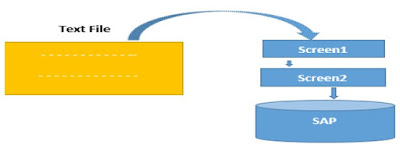

Comments
Post a Comment