BDC (Batch Data Communication) - SAP ABAP
BDC (Batch Data Communication)
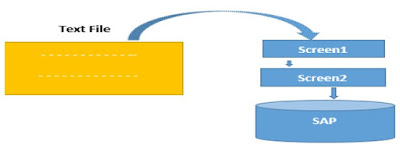
Batch input is a standard technique used to transfer large volumes of data
into an SAP system.
The advantage of batch input is that all the transaction-level checks can
be performed on the data and then the data is updated through the transactions
(Via Screens).
Data
transfer project involves the following steps:
1. Identifying the data that needs to be transferred to the SAP.
2.Record the screen fields using transaction: SHDB & generate
a program from it.
3. Write the BDC program separately by making use of Recoding
code (Step no:2)
4. If required, Convert the data while passing from Non-SAP
to SAP (External to Internal).
5. Handle various errors/messages in program as per
requirement.
6.Validate the data while processing.
7.Process the program and verify the transferred data
in SAP.
8. Set the data transfer frequency as per business
requirement.
Note:
Batch input programs allow us to capture all the manual steps
involved in processing data of a transaction to automate the process.
Data
transfer Processes:
There are 2 Processes are available for transferring the
data.
- Outbound Process
- Inbound Process
1.Outbound
Process:
Transferring the data from SAP to NON-SAP or SAP to SAP
server is called 'Outbound Process'.
2.Inbound
Process:
Receiving the data from NON-SAP to SAP or SAP to SAP is
called as 'Inbound Process'.
BDC Methods:
A.Call transaction
B.Session method
C.Direct Input method
A. Call
Transaction
is a process of transferring the data from flat file / Application server
file into SAP by calling a transaction
through a series of sequence of steps.
Advantages:
- Call Transaction is very fast compared to session method & Updates database immediately.
- This method is used for transferring less amount (< 10000 rows/records) of data.
- Data update can be done Synchronous and Asynchronous.
We need to handle the errors exclusively by capturing it into one
internal table which is of type structure: BDCMESGCOLL.
Syntax:
CALL TRANSACTION <TCODE>
USING <BDCDATA> " (BDCDATA-> is a structure of BDC)
UPDATE <S/A> " S->Synchronous,
A->Asynchronous
MODE <A/E/N> " A-> All
Screens, E-Error, N-No screens (Background Job)
MESSAGES INTO <IT_BDCMSGCOLL>.
" Success / Failure messages have captured in <IT_BDCMSGCOLL>.
" Success / Failure messages have captured in <IT_BDCMSGCOLL>.
Example:
CALL TRANSACTION 'MM01'
USING IT_BDCDATA
UPDATE 'S'
MODE 'A'
FORMAT_MESSAGE is the function module which is used to
handle the errors in call transaction
method.
we should pass below inputs to the above function module
which are captured from
2. Message number
3. Message1
4. Message2
5. Message3
6. Message4
7. language
Then, FM will give output ‘Proper message’ from sap.
Structure of a BDC Program:
PROGRAM ZSAMPLE_BDC_PROGRAM.
wa_bdcdata-program = program.
wa_bdcdata-dynpro = dynpro.
wa_bdcdata-dynbegin = 'X'.
APPEND wa_bdcdata TO it_bdcdata.
ENDFORM.
wa_bdcdata-fnam = fnam.
wa_bdcdata-fval = fval.
APPEND wa_bdcdata TO it_bdcdata.
ENDFORM.
Steps to generating a batch input program via Transaction:
Note: Check the given transaction manually before doing Recording of it.
Enter, Industry sector : M
Select the Basic Data
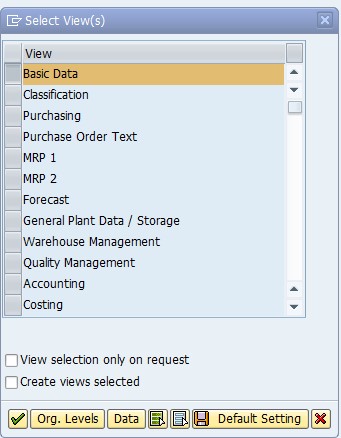
Click On Continue...
Note:
Provide, Title and Click on Source Code
Call Transaction Program Processing logic steps:
1.Copy the subroutines definitions by double clicking on
BDC_DYNPRO & BDC_FIELD: PERFORM BDC_DYNPRO,
PERFORM BDC_FIELD
from include bdcrecx1 and keeptkeep that logic afterthe last statement of your program. after the declarations replace Internal table BDCDATA with IT_BDCDATA.
Comment out IF CONDITION inside BDC_FIELD definition.
2.Comment out below 4 statements in your program,
include bdcrecx1. " (you can find this before Start-of-selection)
perform open_group.
perform bdc_transaction using <TRANSACTION>. " -> <Transaction -> Recorded Transaction>
perform close_group.
3.Declare a local structure as per required fields and field types can be taken from generated code.
4.Declare an internal table & work area as per the input file structure.
5.Declare mandatory internal tables for BDC those are BDCDATA & BDCMSGCOLL as follows:
*& BDC Structure
DATA: IT_BDCDATA TYPE TABLE OF BDCDATA,
WA_BDCDATA TYPE BDCDATA .
*& Message collection during processing of data
DATA: IT_BDCMSGCOLL TYPE TABLE OF BDCMSGCOLL,
WA_BDCMSGCOLL TYPE BDCMSGCOLL .
Note : All the declarations should before START-OF-SELECTION event.
6. After Start-of-Selection event,
Use Function Module: 'GUI_UPLOAD' to upload(Transfer) the data from input file into
declared Internal table (Ex: DATA IT_DATA type table of TY_DATA).
7.Write the Processing logic using LOOP...Endloop.
Note:
-> Use the generated code (from recording) between Loop and endloop.
-> Replace the Hard coded values of generated code with workarea fields.
Clear the used variables, workareas &
Refresh: IT_BDCDATA & IT_BDCMSGCOLL .... before endloop.
To validate Material Master data after executing BDC:
Go to MM03 Transaction -> Enter Material No and verify data and
Check tables in SE11:
MARA -> Material Master Data
MAKT -> Material Texts
UPDATE 'S'
MODE 'A'
MESSAGES INTO IT_BDCMSGCOLL.
Details of Call
Transaction Syntax:
BDCDATA:
to capture
the screen and field information into an internal table with a special
structure known as BDCDATA.
The BDCDATA structure:
Field name and Its Meaning in an understandable format:
Field Name
|
Meaning
|
PROGRAM
|
Program Name of the screen to which the data is transferred
|
DYNPRO
|
Screen number of the program(specified in the PROGRAM field
above)
|
DYNBEGIN
|
Flag to indicate new screen
|
FNAM
|
Field name of screen
|
FVAL
|
Value to be transferred to the field
|
The data in IT_BDCDATA looks as below:
Note:
Capturing all the fields data by using F1 (input help) is
very difficult so, we could use one a technique called as 'RECORDING METHOD' (Tcode
for recording: SHDB).
UPDATE
Data can be updated
synchronously or
asynchronously.
With synchronous updates,
the system waits for the previous transaction to commit.
With asynchronous
updates, the system will start processing the next transaction without waiting
for the previous transaction to commit.
For example:
if you’re updating a sales order header and item data,
synchronous updates can ensure that the sales order item
data is updated only after the header data is committed to the database.
If you use asynchronous updates, the sales order item data
may commit to the database without waiting for the header data to commit first.
For this reason, an asynchronous update
is faster than a synchronous update.
The CALL TRANSACTION method doesn’t support an automated
error log or resuming on error.
Error handling should be performed in the program. You can
call one transaction at a time, and the data is processed synchronously.
MODE:
The transaction can be executed in
- foreground mode,
- background mode,
- foreground on error mode.
When a transaction
is executed in foreground mode, the transaction runs in the foreground,
displaying all the screens.
Running a transaction in foreground mode is useful when
doing a test run, because it helps verify that the fields are mapped correctly
with the right data.
When a transaction
is executed in background mode, the transaction completely runs in the
background and no screens are displayed. Any messages raised by the transaction
during the execution will be transferred to the batch input program at the end.
Running a transaction in background mode is the preferred
method for production runs.
If foreground on
error mode is used, the transaction runs in the background unless any
error messages are raised by the transaction.
If an error message is raised, the transaction screen that
has caused the error is displayed to the user.
Messages
in Call Transaction:
we need to handle the messages by declaring an internal
table of type BDCMSGCOLL in our program.
Every record status (Messages) will be stored in the
internal table which we declared.
BDCMSGCOLL
Structure:
Field Name
|
Meaning
|
MSGTY
|
Message Type
|
MSGID
|
Message ID
|
MSGNR
|
Message Number
|
MSGV1
|
Variable1 of a message
|
MSGV2
|
Variable2 of a message
|
MSGV3
|
Variable3 of a message
|
MSGV4
|
Variable4 of a message
|
method.
BDCMESSAGECOLL
1. Message id2. Message number
3. Message1
4. Message2
5. Message3
6. Message4
7. language
Structure of a BDC Program:
As part of BDC Program, we need to capture below information
from SAP screen to pass data automatically,
- program name
- screen number
- screen field name
- Field Value
Sample Program by making use of
all the above information:
PROGRAM ZSAMPLE_BDC_PROGRAM.
Data:
it_bdcdata TYPE STANDARD TABLE OF bdcdata,
wa_bdcdata
TYPE bdcdata.it_bdcdata TYPE STANDARD TABLE OF bdcdata,
START-OF-SELECTION.
PERFORM bdc_dynpro USING
PROGRAM NAME 'SCREEN NUMBER'.
PROGRAM NAME 'SCREEN NUMBER'.
PERFORM bdc_field USING 'SCREEN FIELD NAME' 'FIELD VALUE'.
PERFORM bdc_field USING
'SCREEN FIELD NAME' ' FIELD VALUE '.
CALL Transaction
'TRANSACTION NAME' using IT_BDCDATA.
FORM bdc_dynpro USING
program
dynpro.
CLEAR wa_bdcdata.dynpro.
wa_bdcdata-program = program.
wa_bdcdata-dynpro = dynpro.
wa_bdcdata-dynbegin = 'X'.
APPEND wa_bdcdata TO it_bdcdata.
ENDFORM.
FORM bdc_field USING fnam
fval.
CLEAR wa_bdcdata.fval.
wa_bdcdata-fnam = fnam.
wa_bdcdata-fval = fval.
APPEND wa_bdcdata TO it_bdcdata.
ENDFORM.
Steps to generating a batch input program via Transaction:
Note: Check the given transaction manually before doing Recording of it.
Then, proceed for Recording of Transaction as follows:
Steps to be done:
1. Record the data flow
2. Process (re-check the recording)
3. Create a program from recording
Step1:
1. On the initial screen of Transaction SHDB (Transaction
Recorder: Recording Overview), as shown in below screen, click the New
Recording button.
2. In the Create Recording dialog box, as shown in below
screen,
provide a name
for the recording,
enter the transaction
code for which the recording should be performed.
We can also set the
Update Mode to update the data. (update modes: A/S).
CATT mode: No
CATT
Select the Default
Size checkbox to avoid screen resolution issues.
After providing all the above information click on "START RECORDING".
Material
Type : ROH
Select the Basic Data
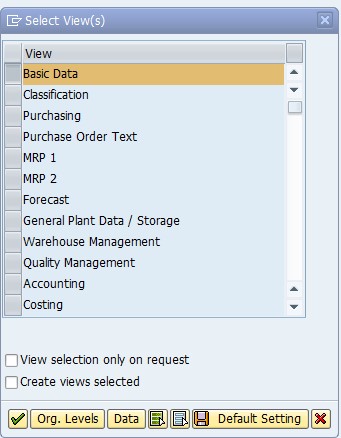
Enter,
Material Description
: TestMaterial
Unit Of Measurement
: KG
And click on SAVE
...Material No will be generated
- Enter the values on to the screen fields only one time during recording of a transaction.(Do not enter values for multiple times in a single field).
- Once you done with recording of a transaction, validate it.
Step2: Recording
- Re-Check by processing
To ensure every field input has entered only one time for
smooth execution.
Click on Process Button->
and just press ENTER
button continuously to observe how you have recorded your screen fields.
Step3: Generate a Program from
recording:
To generate the Program from recording, do the following
steps:
Select the specific recording
Provide, Title and Click on Source Code
Save the program.
we will add data uploading logic to the above BDC program to satisfy the requirement.
Program Using Call Transaction:
Call Transaction Program Processing logic steps:
PERFORM BDC_FIELD
from include bdcrecx1 and keeptkeep that logic afterthe last statement of your program. after the declarations replace Internal table BDCDATA with IT_BDCDATA.
Comment out IF CONDITION inside BDC_FIELD definition.
2.Comment out below 4 statements in your program,
include bdcrecx1. " (you can find this before Start-of-selection)
perform open_group.
perform bdc_transaction using <TRANSACTION>. " -> <Transaction -> Recorded Transaction>
perform close_group.
3.Declare a local structure as per required fields and field types can be taken from generated code.
4.Declare an internal table & work area as per the input file structure.
5.Declare mandatory internal tables for BDC those are BDCDATA & BDCMSGCOLL as follows:
*& BDC Structure
DATA: IT_BDCDATA TYPE TABLE OF BDCDATA,
WA_BDCDATA TYPE BDCDATA .
*& Message collection during processing of data
DATA: IT_BDCMSGCOLL TYPE TABLE OF BDCMSGCOLL,
WA_BDCMSGCOLL TYPE BDCMSGCOLL .
Note : All the declarations should before START-OF-SELECTION event.
6. After Start-of-Selection event,
Use Function Module: 'GUI_UPLOAD' to upload(Transfer) the data from input file into
declared Internal table (Ex: DATA IT_DATA type table of TY_DATA).
7.Write the Processing logic using LOOP...Endloop.
Note:
-> Use the generated code (from recording) between Loop and endloop.
-> Replace the Hard coded values of generated code with workarea fields.
8.Use Call Transaction SYNTAX to pass the IT_BDCDATA to the
respective Transaction.
Note: Clear the used variables, workareas &
Refresh: IT_BDCDATA & IT_BDCMSGCOLL .... before endloop.
Example 1:
Call Transaction Program for standard transaction
MM01:
REPORT ztemp_rec_mm01
NO STANDARD PAGE HEADING LINE-SIZE 255.
TYPES:BEGIN OF ty_data,
mbrsh TYPE rmmg1-mbrsh,
mtart TYPE rmmg1-mtart,
maktx1 TYPE sktext-maktx,
maktx2 TYPE sktext-maktx,
meins TYPE mara-meins,
END OF ty_data.
DATA:it_data TYPE TABLE OF ty_data,
wa_data TYPE ty_data.
*& BDC Structure
DATA: it_bdcdata TYPE TABLE OF bdcdata,
wa_bdcdata TYPE bdcdata .
*& Message collection during processing of data
DATA: it_bdcmsgcoll TYPE TABLE OF bdcmsgcoll,
wa_bdcmsgcoll TYPE bdcmsgcoll .
START-OF-SELECTION.
CALL FUNCTION 'GUI_UPLOAD'
EXPORTING
filename = 'C:\Users\nagaraju.adhikari\Desktop\MM01_FILE.txt'
filetype = 'ASC'
has_field_separator = 'X'
TABLES
data_tab = it_data.
IF sy-subrc = 0.
DELETE it_data INDEX 1.
ENDIF.
*& Processing Logic
LOOP AT it_data INTO wa_data.
PERFORM bdc_dynpro USING 'SAPLMGMM' '0060'.
PERFORM bdc_field USING 'BDC_CURSOR'
'RMMG1-MATNR'.
PERFORM bdc_field USING 'BDC_OKCODE'
'=AUSW'.
PERFORM bdc_field USING 'RMMG1-MBRSH'
wa_data-mbrsh . "'M'. " 1
PERFORM bdc_field USING 'RMMG1-MTART'
wa_data-mtart. " 'ROH'. " 2 input Field
PERFORM bdc_dynpro USING 'SAPLMGMM' '0070'.
PERFORM bdc_field USING 'BDC_CURSOR'
'MSICHTAUSW-DYTXT(01)'.
PERFORM bdc_field USING 'BDC_OKCODE'
'=ENTR'.
PERFORM bdc_field USING 'MSICHTAUSW-KZSEL(01)'
'X'.
PERFORM bdc_dynpro USING 'SAPLMGMM' '3005'.
PERFORM bdc_field USING 'BDC_OKCODE'
'=BU'.
PERFORM bdc_field USING 'SKTEXT-MAKTX(01)'
wa_data-maktx1. "Test Mat2'. 3 Input field
PERFORM bdc_field USING 'SKTEXT-MAKTX(02)'
wa_data-maktx2. "'Test Mat2'. 4 Input field
PERFORM bdc_field USING 'BDC_CURSOR'
'MARA-MEINS'.
PERFORM bdc_field USING 'MARA-MEINS'
wa_data-meins. " 'KG'. 5 Input field
CALL TRANSACTION 'MM01'
USING it_bdcdata
UPDATE 'S'
MODE 'A' " A-> Foreground
MESSAGES INTO it_bdcmsgcoll.
CLEAR:wa_data.
REFRESH:it_bdcdata,it_bdcmsgcoll.
ENDLOOP.
*----------------------------------------------------------------------*
* Start new screen *
*----------------------------------------------------------------------*
FORM bdc_dynpro USING program dynpro. CLEAR WA_bdcdata. wa_bdcdata-program = program.
wa_bdcdata-dynpro = dynpro.
wa_bdcdata-dynbegin = 'X'.
APPEND wa_bdcdata TO it_bdcdata. ENDFORM. "BDC_DYNPRO
*----------------------------------------------------------------------*
* Insert field *
*----------------------------------------------------------------------*
FORM bdc_field USING fnam fval. CLEAR wa_bdcdata. wa_bdcdata-fnam = fnam. wa_bdcdata-fval = fval. APPEND wa_bdcdata TO it_bdcdata. ENDFORM. "BDC_FIELD
*& We have completed Call Transaction program
NO STANDARD PAGE HEADING LINE-SIZE 255.
TYPES:BEGIN OF ty_data,
mbrsh TYPE rmmg1-mbrsh,
mtart TYPE rmmg1-mtart,
maktx1 TYPE sktext-maktx,
maktx2 TYPE sktext-maktx,
meins TYPE mara-meins,
END OF ty_data.
DATA:it_data TYPE TABLE OF ty_data,
wa_data TYPE ty_data.
*& BDC Structure
DATA: it_bdcdata TYPE TABLE OF bdcdata,
wa_bdcdata TYPE bdcdata .
*& Message collection during processing of data
DATA: it_bdcmsgcoll TYPE TABLE OF bdcmsgcoll,
wa_bdcmsgcoll TYPE bdcmsgcoll .
START-OF-SELECTION.
CALL FUNCTION 'GUI_UPLOAD'
EXPORTING
filename = 'C:\Users\nagaraju.adhikari\Desktop\MM01_FILE.txt'
filetype = 'ASC'
has_field_separator = 'X'
TABLES
data_tab = it_data.
IF sy-subrc = 0.
DELETE it_data INDEX 1.
ENDIF.
*& Processing Logic
LOOP AT it_data INTO wa_data.
PERFORM bdc_dynpro USING 'SAPLMGMM' '0060'.
PERFORM bdc_field USING 'BDC_CURSOR'
'RMMG1-MATNR'.
PERFORM bdc_field USING 'BDC_OKCODE'
'=AUSW'.
PERFORM bdc_field USING 'RMMG1-MBRSH'
wa_data-mbrsh . "'M'. " 1
PERFORM bdc_field USING 'RMMG1-MTART'
wa_data-mtart. " 'ROH'. " 2 input Field
PERFORM bdc_dynpro USING 'SAPLMGMM' '0070'.
PERFORM bdc_field USING 'BDC_CURSOR'
'MSICHTAUSW-DYTXT(01)'.
PERFORM bdc_field USING 'BDC_OKCODE'
'=ENTR'.
PERFORM bdc_field USING 'MSICHTAUSW-KZSEL(01)'
'X'.
PERFORM bdc_dynpro USING 'SAPLMGMM' '3005'.
PERFORM bdc_field USING 'BDC_OKCODE'
'=BU'.
PERFORM bdc_field USING 'SKTEXT-MAKTX(01)'
wa_data-maktx1. "Test Mat2'. 3 Input field
PERFORM bdc_field USING 'SKTEXT-MAKTX(02)'
wa_data-maktx2. "'Test Mat2'. 4 Input field
PERFORM bdc_field USING 'BDC_CURSOR'
'MARA-MEINS'.
PERFORM bdc_field USING 'MARA-MEINS'
wa_data-meins. " 'KG'. 5 Input field
CALL TRANSACTION 'MM01'
USING it_bdcdata
UPDATE 'S'
MODE 'A' " A-> Foreground
MESSAGES INTO it_bdcmsgcoll.
CLEAR:wa_data.
REFRESH:it_bdcdata,it_bdcmsgcoll.
ENDLOOP.
*----------------------------------------------------------------------*
* Start new screen *
*----------------------------------------------------------------------*
FORM bdc_dynpro USING program dynpro. CLEAR WA_bdcdata. wa_bdcdata-program = program.
wa_bdcdata-dynpro = dynpro.
wa_bdcdata-dynbegin = 'X'.
APPEND wa_bdcdata TO it_bdcdata. ENDFORM. "BDC_DYNPRO
*----------------------------------------------------------------------*
* Insert field *
*----------------------------------------------------------------------*
FORM bdc_field USING fnam fval. CLEAR wa_bdcdata. wa_bdcdata-fnam = fnam. wa_bdcdata-fval = fval. APPEND wa_bdcdata TO it_bdcdata. ENDFORM. "BDC_FIELD
*& We have completed Call Transaction program
Now SAVE-CHECK-ACTIVATE and
Execute and check whether the values are flowing properly into the respective
input fields or not...
To validate Material Master data after executing BDC:
Go to MM03 Transaction -> Enter Material No and verify data and
Check tables in SE11:
MARA -> Material Master Data
MAKT -> Material Texts
Example 2:
Call Transaction program for Custom Transaction:
Call
Transaction Program:
Record a
transaction: Use
transaction : SHDB
Generate a
Program from recording:
1.
Code will be generated.
4.BDC
Call Transaction Program Using Upload functionality + above recording code
(Step3)
REPORT ZBANK_BDC_PROGRAM
NO STANDARD PAGE HEADING LINE-SIZE 255.
TYPES: BEGIN OF TY_DATA,
ACCNO TYPE ZACC_DATA-ACCNO,
ACHOL TYPE ZACC_DATA-ACHOL,
BNKNM TYPE ZACC_DATA-BNKNM,
BNLOC TYPE ZACC_DATA-BNLOC,
END OF TY_DATA.
DATA: IT_DATA TYPE TABLE OF TY_DATA,
WA_DATA TYPE TY_DATA.
DATA: IT_BDCDATA TYPE TABLE OF BDCDATA,
WA_BDCDATA TYPE BDCDATA.
DATA: IT_BDCMSGCOLL TYPE TABLE OF BDCMSGCOLL,
WA_BDCMSGCOLL TYPE BDCMSGCOLL.
DATA :W_PROPER_MESSAGE TYPE STRING.
START-OF-SELECTION.
CALL FUNCTION 'GUI_UPLOAD'
EXPORTING
FILENAME = 'C:\Users\nagaraju.adhikari\Desktop\BANK_FILE.TXT'
FILETYPE = 'ASC'
HAS_FIELD_SEPARATOR = 'X'
TABLES
DATA_TAB = IT_DATA.
IF SY-SUBRC = 0.
DELETE IT_DATA INDEX 1.
ENDIF.
LOOP AT IT_DATA INTO WA_DATA.
PERFORM BDC_DYNPRO USING 'ZBANK_DATA_INSERT' '9000'.
PERFORM BDC_FIELD USING 'BDC_OKCODE'
'=SAVE'.
PERFORM BDC_FIELD USING 'BDC_CURSOR'
'WA_DATA-BNLOC'.
PERFORM BDC_FIELD USING 'WA_DATA-ACCNO'
WA_DATA-ACCNO. "'107'. " 1
PERFORM BDC_FIELD USING 'WA_DATA-ACHOL'
WA_DATA-ACHOL. "'JHANVI'. " 2
PERFORM BDC_FIELD USING 'WA_DATA-BNKNM'
WA_DATA-BNKNM. " 'ICICI'. " 3
PERFORM BDC_FIELD USING 'WA_DATA-BNLOC'
WA_DATA-BNLOC. "'SECUNDERABAD'. " 4
PERFORM BDC_DYNPRO USING 'ZBANK_DATA_INSERT' '9000'.
PERFORM BDC_FIELD USING 'BDC_OKCODE'
'=BACK'.
CALL TRANSACTION 'ZBANK_DATA'
USING IT_BDCDATA
UPDATE 'S'
MODE 'A'
MESSAGES INTO IT_BDCMSGCOLL.
*& You can use FORMAT_MESSAGE FM here
IF SY-SUBRC = 0.
*& Success Records
READ TABLE IT_BDCMSGCOLL INTO WA_BDCMSGCOLL
WITH KEY MSGTYP = 'S' .
IF SY-SUBRC = 0.
WRITE : / 'Accountis created with number:' , WA_BDCMSGCOLL-MSGV1 COLOR 3.
ENDIF.
ELSE.
*& Error Records
LOOP AT IT_BDCMSGCOLL INTO WA_BDCMSGCOLL
WHERE MSGTYP = 'E' .
CALL FUNCTION 'FORMAT_MESSAGE'
EXPORTING
ID = WA_BDCMSGCOLL-MSGID
LANG = 'E'
NO = WA_BDCMSGCOLL-MSGNR
V1 = WA_BDCMSGCOLL-MSGV1
V2 = WA_BDCMSGCOLL-MSGV2
V3 = WA_BDCMSGCOLL-MSGV3
V4 = WA_BDCMSGCOLL-MSGV4
IMPORTING
MSG = W_PROPER_MESSAGE.
IF SY-SUBRC = 0.
WRITE / W_PROPER_MESSAGE COLOR 6 .
ENDIF.
CLEAR:WA_BDCMSGCOLL,W_PROPER_MESSAGE.
ENDLOOP.
ENDIF.
CLEAR:WA_DATA.
REFRESH:IT_BDCDATA, IT_BDCMSGCOLL.
ENDLOOP.
*----------------------------------------------------------------------*
* Start new screen *
*----------------------------------------------------------------------*
FORM BDC_DYNPRO USING PROGRAM DYNPRO.
CLEAR WA_BDCDATA.
WA_BDCDATA-PROGRAM = PROGRAM.
WA_BDCDATA-DYNPRO = DYNPRO.
WA_BDCDATA-DYNBEGIN = 'X'.
APPEND WA_BDCDATA TO IT_BDCDATA.
ENDFORM.
*----------------------------------------------------------------------*
* Insert field *
*----------------------------------------------------------------------*
FORM BDC_FIELD USING FNAM FVAL.
CLEAR WA_BDCDATA.
WA_BDCDATA-FNAM = FNAM.
WA_BDCDATA-FVAL = FVAL.
APPEND WA_BDCDATA TO IT_BDCDATA.
ENDFORM.
NO STANDARD PAGE HEADING LINE-SIZE 255.
TYPES: BEGIN OF TY_DATA,
ACCNO TYPE ZACC_DATA-ACCNO,
ACHOL TYPE ZACC_DATA-ACHOL,
BNKNM TYPE ZACC_DATA-BNKNM,
BNLOC TYPE ZACC_DATA-BNLOC,
END OF TY_DATA.
DATA: IT_DATA TYPE TABLE OF TY_DATA,
WA_DATA TYPE TY_DATA.
DATA: IT_BDCDATA TYPE TABLE OF BDCDATA,
WA_BDCDATA TYPE BDCDATA.
DATA: IT_BDCMSGCOLL TYPE TABLE OF BDCMSGCOLL,
WA_BDCMSGCOLL TYPE BDCMSGCOLL.
DATA :W_PROPER_MESSAGE TYPE STRING.
START-OF-SELECTION.
CALL FUNCTION 'GUI_UPLOAD'
EXPORTING
FILENAME = 'C:\Users\nagaraju.adhikari\Desktop\BANK_FILE.TXT'
FILETYPE = 'ASC'
HAS_FIELD_SEPARATOR = 'X'
TABLES
DATA_TAB = IT_DATA.
IF SY-SUBRC = 0.
DELETE IT_DATA INDEX 1.
ENDIF.
LOOP AT IT_DATA INTO WA_DATA.
PERFORM BDC_DYNPRO USING 'ZBANK_DATA_INSERT' '9000'.
PERFORM BDC_FIELD USING 'BDC_OKCODE'
'=SAVE'.
PERFORM BDC_FIELD USING 'BDC_CURSOR'
'WA_DATA-BNLOC'.
PERFORM BDC_FIELD USING 'WA_DATA-ACCNO'
WA_DATA-ACCNO. "'107'. " 1
PERFORM BDC_FIELD USING 'WA_DATA-ACHOL'
WA_DATA-ACHOL. "'JHANVI'. " 2
PERFORM BDC_FIELD USING 'WA_DATA-BNKNM'
WA_DATA-BNKNM. " 'ICICI'. " 3
PERFORM BDC_FIELD USING 'WA_DATA-BNLOC'
WA_DATA-BNLOC. "'SECUNDERABAD'. " 4
PERFORM BDC_DYNPRO USING 'ZBANK_DATA_INSERT' '9000'.
PERFORM BDC_FIELD USING 'BDC_OKCODE'
'=BACK'.
CALL TRANSACTION 'ZBANK_DATA'
USING IT_BDCDATA
UPDATE 'S'
MODE 'A'
MESSAGES INTO IT_BDCMSGCOLL.
*& You can use FORMAT_MESSAGE FM here
IF SY-SUBRC = 0.
*& Success Records
READ TABLE IT_BDCMSGCOLL INTO WA_BDCMSGCOLL
WITH KEY MSGTYP = 'S' .
IF SY-SUBRC = 0.
WRITE : / 'Accountis created with number:' , WA_BDCMSGCOLL-MSGV1 COLOR 3.
ENDIF.
ELSE.
*& Error Records
LOOP AT IT_BDCMSGCOLL INTO WA_BDCMSGCOLL
WHERE MSGTYP = 'E' .
CALL FUNCTION 'FORMAT_MESSAGE'
EXPORTING
ID = WA_BDCMSGCOLL-MSGID
LANG = 'E'
NO = WA_BDCMSGCOLL-MSGNR
V1 = WA_BDCMSGCOLL-MSGV1
V2 = WA_BDCMSGCOLL-MSGV2
V3 = WA_BDCMSGCOLL-MSGV3
V4 = WA_BDCMSGCOLL-MSGV4
IMPORTING
MSG = W_PROPER_MESSAGE.
IF SY-SUBRC = 0.
WRITE / W_PROPER_MESSAGE COLOR 6 .
ENDIF.
CLEAR:WA_BDCMSGCOLL,W_PROPER_MESSAGE.
ENDLOOP.
ENDIF.
CLEAR:WA_DATA.
REFRESH:IT_BDCDATA, IT_BDCMSGCOLL.
ENDLOOP.
*----------------------------------------------------------------------*
* Start new screen *
*----------------------------------------------------------------------*
FORM BDC_DYNPRO USING PROGRAM DYNPRO.
CLEAR WA_BDCDATA.
WA_BDCDATA-PROGRAM = PROGRAM.
WA_BDCDATA-DYNPRO = DYNPRO.
WA_BDCDATA-DYNBEGIN = 'X'.
APPEND WA_BDCDATA TO IT_BDCDATA.
ENDFORM.
*----------------------------------------------------------------------*
* Insert field *
*----------------------------------------------------------------------*
FORM BDC_FIELD USING FNAM FVAL.
CLEAR WA_BDCDATA.
WA_BDCDATA-FNAM = FNAM.
WA_BDCDATA-FVAL = FVAL.
APPEND WA_BDCDATA TO IT_BDCDATA.
ENDFORM.
*& Output:
Session
Method:
is a 2 step process.
1. Create
a session using ABAP program
2. Process
the session using Transaction -> SM35
1. Program Structure for
Session Method:
Step 1:
Declarations to be
done for
IT_DATA (For
Input)
IT_BDCDATA (For BDC
Structure)
IT_BDCMSGCOLL (For BDC
messages collections)
Step 2:
Upload file using FM: GUI_UPLOAD->
IT_DATA
Step 3:
use FM: BDC_OPEN_GROUP -> to
Create a Session
Step 4:
Process the IT_DATA Using Loop---Endloop.
loop IT_DATA into WA_DATA.
Use
generated code from recording -> to fill IT_BDCDATA
Use FM: BDC_INSERT before
endloop,
Insert Transaction code & IT_BDCDATA into session method
endloop.
Step 5:
Use FM: BDC_CLOSE_GROUP
-> to close the session.
Note:
Data will not go & store directly into the transactions rather
it creates a session with the data.
To view & process the created
session use Transaction: SM35
2.Steps to process Session Method
Click on process to Continue.
Note:
1.If you choose
Foreground mode: Process the data by clicking on enter button continuously.
2.If you choose
Background mode: System will take care of the data processing.
After Processing,
Check the status of recording it will be marked as processed.
Do the analysis of session by clicking on analysis
button.
If you find any error records then fix those errors and
re-run those records in another session.
Example1:
Example Program on
Session Method:
REPORT ztemp_rec_mm01
NO STANDARD PAGE HEADING LINE-SIZE 255.
TYPES:BEGIN OF ty_data,
mbrsh TYPE rmmg1-mbrsh,
mtart TYPE rmmg1-mtart,
maktx1 TYPE sktext-maktx,
maktx2 TYPE sktext-maktx,
meins TYPE mara-meins,
END OF ty_data.
DATA:it_data TYPE TABLE OF ty_data,
wa_data TYPE ty_data.
*& BDC Structure
DATA: it_bdcdata TYPE TABLE OF bdcdata,
wa_bdcdata TYPE bdcdata .
*& Message collection during processing of data
DATA: it_bdcmsgcoll TYPE TABLE OF bdcmsgcoll,
wa_bdcmsgcoll TYPE bdcmsgcoll .
START-OF-SELECTION.
CALL FUNCTION 'GUI_UPLOAD'
EXPORTING
filename = 'C:\Users\nagaraju.adhikari\Desktop\Classes-Online\MM01_FILE.txt'
filetype = 'ASC'
has_field_separator = 'X'
TABLES
data_tab = it_data.
IF sy-subrc = 0.
DELETE it_data INDEX 1.
ENDIF.
*&---------------------------------------------------------
*& 1st FM : BDC_OPEN_GROUP
*&---------------------------------------------------------
CALL FUNCTION 'BDC_OPEN_GROUP'
EXPORTING
client = sy-mandt
group = 'SESSION1'
keep = 'X' "FILLER1
user = sy-uname. "FILLER12
IF sy-subrc <> 0.
* Implement suitable error handling here
ENDIF.
*& Processing Logic
LOOP AT it_data INTO wa_data.
PERFORM bdc_dynpro USING 'SAPLMGMM' '0060'.
PERFORM bdc_field USING 'BDC_CURSOR'
'RMMG1-MATNR'.
PERFORM bdc_field USING 'BDC_OKCODE'
'=AUSW'.
PERFORM bdc_field USING 'RMMG1-MBRSH'
wa_data-mbrsh . "'M'. " 1
PERFORM bdc_field USING 'RMMG1-MTART'
wa_data-mtart. " 'ROH'. " 2
PERFORM bdc_dynpro USING 'SAPLMGMM' '0070'.
PERFORM bdc_field USING 'BDC_CURSOR'
'MSICHTAUSW-DYTXT(01)'.
PERFORM bdc_field USING 'BDC_OKCODE'
'=ENTR'.
PERFORM bdc_field USING 'MSICHTAUSW-KZSEL(01)'
'X'.
PERFORM bdc_dynpro USING 'SAPLMGMM' '3005'.
PERFORM bdc_field USING 'BDC_OKCODE'
'=BU'.
PERFORM bdc_field USING 'SKTEXT-MAKTX(01)'
wa_data-maktx1. "'Test Mat2'. " 3
PERFORM bdc_field USING 'SKTEXT-MAKTX(02)'
wa_data-maktx2. "'Test Mat2'. " 4
PERFORM bdc_field USING 'BDC_CURSOR'
'MARA-MEINS'.
PERFORM bdc_field USING 'MARA-MEINS'
wa_data-meins. " 'KG'. " 5
*& 2ND FM
CALL FUNCTION 'BDC_INSERT'
EXPORTING
tcode = 'MM01'
TABLES
dynprotab = it_bdcdata.
IF sy-subrc <> 0.
* Implement suitable error handling here
ENDIF.
CLEAR:wa_data.
REFRESH:it_bdcdata,it_bdcmsgcoll.
ENDLOOP.
*& 3rd FM
CALL FUNCTION 'BDC_CLOSE_GROUP'.
*----------------------------------------------------------------------*
* Start new screen *
*----------------------------------------------------------------------*
FORM bdc_dynpro USING program dynpro.
CLEAR wa_bdcdata.
wa_bdcdata-program = program.
wa_bdcdata-dynpro = dynpro.
wa_bdcdata-dynbegin = 'X'.
APPEND wa_bdcdata TO it_bdcdata.
ENDFORM. "BDC_DYNPRO
*----------------------------------------------------------------------*
* Insert field *
*----------------------------------------------------------------------*
FORM bdc_field USING fnam fval.
CLEAR wa_bdcdata.
wa_bdcdata-fnam = fnam.
wa_bdcdata-fval = fval.
APPEND wa_bdcdata TO it_bdcdata.
ENDFORM. "BDC_FIELD
NO STANDARD PAGE HEADING LINE-SIZE 255.
TYPES:BEGIN OF ty_data,
mbrsh TYPE rmmg1-mbrsh,
mtart TYPE rmmg1-mtart,
maktx1 TYPE sktext-maktx,
maktx2 TYPE sktext-maktx,
meins TYPE mara-meins,
END OF ty_data.
DATA:it_data TYPE TABLE OF ty_data,
wa_data TYPE ty_data.
*& BDC Structure
DATA: it_bdcdata TYPE TABLE OF bdcdata,
wa_bdcdata TYPE bdcdata .
*& Message collection during processing of data
DATA: it_bdcmsgcoll TYPE TABLE OF bdcmsgcoll,
wa_bdcmsgcoll TYPE bdcmsgcoll .
START-OF-SELECTION.
CALL FUNCTION 'GUI_UPLOAD'
EXPORTING
filename = 'C:\Users\nagaraju.adhikari\Desktop\Classes-Online\MM01_FILE.txt'
filetype = 'ASC'
has_field_separator = 'X'
TABLES
data_tab = it_data.
IF sy-subrc = 0.
DELETE it_data INDEX 1.
ENDIF.
*&---------------------------------------------------------
*& 1st FM : BDC_OPEN_GROUP
*&---------------------------------------------------------
CALL FUNCTION 'BDC_OPEN_GROUP'
EXPORTING
client = sy-mandt
group = 'SESSION1'
keep = 'X' "FILLER1
user = sy-uname. "FILLER12
IF sy-subrc <> 0.
* Implement suitable error handling here
ENDIF.
*& Processing Logic
LOOP AT it_data INTO wa_data.
PERFORM bdc_dynpro USING 'SAPLMGMM' '0060'.
PERFORM bdc_field USING 'BDC_CURSOR'
'RMMG1-MATNR'.
PERFORM bdc_field USING 'BDC_OKCODE'
'=AUSW'.
PERFORM bdc_field USING 'RMMG1-MBRSH'
wa_data-mbrsh . "'M'. " 1
PERFORM bdc_field USING 'RMMG1-MTART'
wa_data-mtart. " 'ROH'. " 2
PERFORM bdc_dynpro USING 'SAPLMGMM' '0070'.
PERFORM bdc_field USING 'BDC_CURSOR'
'MSICHTAUSW-DYTXT(01)'.
PERFORM bdc_field USING 'BDC_OKCODE'
'=ENTR'.
PERFORM bdc_field USING 'MSICHTAUSW-KZSEL(01)'
'X'.
PERFORM bdc_dynpro USING 'SAPLMGMM' '3005'.
PERFORM bdc_field USING 'BDC_OKCODE'
'=BU'.
PERFORM bdc_field USING 'SKTEXT-MAKTX(01)'
wa_data-maktx1. "'Test Mat2'. " 3
PERFORM bdc_field USING 'SKTEXT-MAKTX(02)'
wa_data-maktx2. "'Test Mat2'. " 4
PERFORM bdc_field USING 'BDC_CURSOR'
'MARA-MEINS'.
PERFORM bdc_field USING 'MARA-MEINS'
wa_data-meins. " 'KG'. " 5
*& 2ND FM
CALL FUNCTION 'BDC_INSERT'
EXPORTING
tcode = 'MM01'
TABLES
dynprotab = it_bdcdata.
IF sy-subrc <> 0.
* Implement suitable error handling here
ENDIF.
CLEAR:wa_data.
REFRESH:it_bdcdata,it_bdcmsgcoll.
ENDLOOP.
*& 3rd FM
CALL FUNCTION 'BDC_CLOSE_GROUP'.
*----------------------------------------------------------------------*
* Start new screen *
*----------------------------------------------------------------------*
FORM bdc_dynpro USING program dynpro.
CLEAR wa_bdcdata.
wa_bdcdata-program = program.
wa_bdcdata-dynpro = dynpro.
wa_bdcdata-dynbegin = 'X'.
APPEND wa_bdcdata TO it_bdcdata.
ENDFORM. "BDC_DYNPRO
*----------------------------------------------------------------------*
* Insert field *
*----------------------------------------------------------------------*
FORM bdc_field USING fnam fval.
CLEAR wa_bdcdata.
wa_bdcdata-fnam = fnam.
wa_bdcdata-fval = fval.
APPEND wa_bdcdata TO it_bdcdata.
ENDFORM. "BDC_FIELD
Example2:
REPORT ZBANK_BDC_PROGRAM
NO STANDARD PAGE HEADING LINE-SIZE 255.
TYPES: BEGIN OF TY_DATA,
ACCNO TYPE ZACC_DATA-ACCNO,
ACHOL TYPE ZACC_DATA-ACHOL,
BNKNM TYPE ZACC_DATA-BNKNM,
BNLOC TYPE ZACC_DATA-BNLOC,
END OF TY_DATA.
DATA: IT_DATA TYPE TABLE OF TY_DATA,
WA_DATA TYPE TY_DATA.
DATA: IT_BDCDATA TYPE TABLE OF BDCDATA,
WA_BDCDATA TYPE BDCDATA.
DATA: IT_BDCMSGCOLL TYPE TABLE OF BDCMSGCOLL,
WA_BDCMSGCOLL TYPE BDCMSGCOLL.
DATA :W_PROPER_MESSAGE TYPE STRING.
START-OF-SELECTION.
CALL FUNCTION 'GUI_UPLOAD'
EXPORTING
FILENAME = 'C:\Users\nagaraju.adhikari\Desktop\BANK_FILE.TXT'
FILETYPE = 'ASC'
HAS_FIELD_SEPARATOR = 'X'
TABLES
DATA_TAB = IT_DATA.
IF SY-SUBRC = 0.
DELETE IT_DATA INDEX 1.
ENDIF.
NO STANDARD PAGE HEADING LINE-SIZE 255.
TYPES: BEGIN OF TY_DATA,
ACCNO TYPE ZACC_DATA-ACCNO,
ACHOL TYPE ZACC_DATA-ACHOL,
BNKNM TYPE ZACC_DATA-BNKNM,
BNLOC TYPE ZACC_DATA-BNLOC,
END OF TY_DATA.
DATA: IT_DATA TYPE TABLE OF TY_DATA,
WA_DATA TYPE TY_DATA.
DATA: IT_BDCDATA TYPE TABLE OF BDCDATA,
WA_BDCDATA TYPE BDCDATA.
DATA: IT_BDCMSGCOLL TYPE TABLE OF BDCMSGCOLL,
WA_BDCMSGCOLL TYPE BDCMSGCOLL.
DATA :W_PROPER_MESSAGE TYPE STRING.
START-OF-SELECTION.
CALL FUNCTION 'GUI_UPLOAD'
EXPORTING
FILENAME = 'C:\Users\nagaraju.adhikari\Desktop\BANK_FILE.TXT'
FILETYPE = 'ASC'
HAS_FIELD_SEPARATOR = 'X'
TABLES
DATA_TAB = IT_DATA.
IF SY-SUBRC = 0.
DELETE IT_DATA INDEX 1.
ENDIF.
*&---------------------------------------------------------
*& 1st FM : BDC_OPEN_GROUP
*&---------------------------------------------------------
CALL FUNCTION 'BDC_OPEN_GROUP'
EXPORTING
client = sy-mandt
group = 'BANKDATA'
keep = 'X'
user = sy-uname.
*& 1st FM : BDC_OPEN_GROUP
*&---------------------------------------------------------
CALL FUNCTION 'BDC_OPEN_GROUP'
EXPORTING
client = sy-mandt
group = 'BANKDATA'
keep = 'X'
user = sy-uname.
LOOP AT IT_DATA INTO WA_DATA.
PERFORM BDC_DYNPRO USING 'ZBANK_DATA_INSERT' '9000'.
PERFORM BDC_FIELD USING 'BDC_OKCODE'
'=SAVE'.
PERFORM BDC_FIELD USING 'BDC_CURSOR'
'WA_DATA-BNLOC'.
PERFORM BDC_FIELD USING 'WA_DATA-ACCNO'
WA_DATA-ACCNO. "'107'. " 1
PERFORM BDC_FIELD USING 'WA_DATA-ACHOL'
WA_DATA-ACHOL. "'JHANVI'. " 2
PERFORM BDC_FIELD USING 'WA_DATA-BNKNM'
WA_DATA-BNKNM. " 'ICICI'. " 3
PERFORM BDC_FIELD USING 'WA_DATA-BNLOC'
WA_DATA-BNLOC. "'SECUNDERABAD'. " 4
PERFORM BDC_DYNPRO USING 'ZBANK_DATA_INSERT' '9000'.
PERFORM BDC_FIELD USING 'BDC_OKCODE'
'=BACK'.
*& 2ND FM
CALL FUNCTION 'BDC_INSERT'
EXPORTING
tcode = 'MM01'
TABLES
dynprotab = it_bdcdata.
CLEAR:WA_DATA.
REFRESH:IT_BDCDATA, IT_BDCMSGCOLL.
ENDLOOP.
*& 3rd FM
CALL FUNCTION 'BDC_CLOSE_GROUP'.
PERFORM BDC_DYNPRO USING 'ZBANK_DATA_INSERT' '9000'.
PERFORM BDC_FIELD USING 'BDC_OKCODE'
'=SAVE'.
PERFORM BDC_FIELD USING 'BDC_CURSOR'
'WA_DATA-BNLOC'.
PERFORM BDC_FIELD USING 'WA_DATA-ACCNO'
WA_DATA-ACCNO. "'107'. " 1
PERFORM BDC_FIELD USING 'WA_DATA-ACHOL'
WA_DATA-ACHOL. "'JHANVI'. " 2
PERFORM BDC_FIELD USING 'WA_DATA-BNKNM'
WA_DATA-BNKNM. " 'ICICI'. " 3
PERFORM BDC_FIELD USING 'WA_DATA-BNLOC'
WA_DATA-BNLOC. "'SECUNDERABAD'. " 4
PERFORM BDC_DYNPRO USING 'ZBANK_DATA_INSERT' '9000'.
PERFORM BDC_FIELD USING 'BDC_OKCODE'
'=BACK'.
*& 2ND FM
CALL FUNCTION 'BDC_INSERT'
EXPORTING
tcode = 'MM01'
TABLES
dynprotab = it_bdcdata.
CLEAR:WA_DATA.
REFRESH:IT_BDCDATA, IT_BDCMSGCOLL.
ENDLOOP.
*& 3rd FM
CALL FUNCTION 'BDC_CLOSE_GROUP'.
*----------------------------------------------------------------------*
* Start new screen *
*----------------------------------------------------------------------*
FORM BDC_DYNPRO USING PROGRAM DYNPRO.
CLEAR WA_BDCDATA.
WA_BDCDATA-PROGRAM = PROGRAM.
WA_BDCDATA-DYNPRO = DYNPRO.
WA_BDCDATA-DYNBEGIN = 'X'.
APPEND WA_BDCDATA TO IT_BDCDATA.
ENDFORM.
*----------------------------------------------------------------------*
* Insert field *
*----------------------------------------------------------------------*
FORM BDC_FIELD USING FNAM FVAL.
CLEAR WA_BDCDATA.
WA_BDCDATA-FNAM = FNAM.
WA_BDCDATA-FVAL = FVAL.
APPEND WA_BDCDATA TO IT_BDCDATA.
ENDFORM.
* Start new screen *
*----------------------------------------------------------------------*
FORM BDC_DYNPRO USING PROGRAM DYNPRO.
CLEAR WA_BDCDATA.
WA_BDCDATA-PROGRAM = PROGRAM.
WA_BDCDATA-DYNPRO = DYNPRO.
WA_BDCDATA-DYNBEGIN = 'X'.
APPEND WA_BDCDATA TO IT_BDCDATA.
ENDFORM.
*----------------------------------------------------------------------*
* Insert field *
*----------------------------------------------------------------------*
FORM BDC_FIELD USING FNAM FVAL.
CLEAR WA_BDCDATA.
WA_BDCDATA-FNAM = FNAM.
WA_BDCDATA-FVAL = FVAL.
APPEND WA_BDCDATA TO IT_BDCDATA.
ENDFORM.
Differences
Between Call Transaction and Session Method:
Call Transaction
|
Session Method
|
Synchronous/Asynchronous updates
|
Only Synchronous Updates
|
Can transfer small amount of data
|
Can transfer large amount of data
|
Processing is faster
|
Processing is slower
|
Errors needs to be handled Explicitly
|
Error log is created in SM35
|
Data is updated immediately
|
Data is not updated until session is processed
|
































Comments
Post a Comment