HR ABAP Interview Questions and Answers
1)
Difference
Between ABAP & HR-ABAP ?
ABAP and HR-ABAP are almost similar but HR-ABAP has some different approach
to program like logical database (like PNP & PCH) are extensively
used in HR-ABAP. Infotypes and Infotypes related tables are used in HR-ABAP.
Some specific comments like provide ...endprovide are used in HR-ABAP but not
generally in ABAP.
2)
Infotype ?
The data fields of HR master data, time
management and recruitment are grouped logically into information types or
infotypes for short.
Examples of infotypes are "Family/Related
Person", "Organizational Assignment, "Basic Pay".
Infotype Category’s:
o
Infotypes 0000 - 0999 - HR master data and sometimes for applicant data
o
Infotypes 1000 - 1999 - organizational managemento Infotypes 2000 - 2999 - time data
o Infotypes 4000 - 4999 - applicant data
o Infotypes 9000 - 9999 - customers
3)
Subtype ?
Subtypes
are subdivisions of infotypes. The various subtypes of an infotype can be
assigned different time constraints, and a separate data history can be
maintained for each.
4)
Difference
Between PNP & PNPCE LDB ?
PNP : (HR
Master Data )
The logical database PNP performs the
following functions in Reporting:
o
provides the standard selection screen for the HR master datao makes the specified selections
o checks whether the user has the necessary authorizations to read the data
The logical database is assigned to a report by maintaining the "Logical database PNP" report attribute.
The selection screen can then be created
by assigning a HR report class.
In the report itself, the persons, along
with the specified infotypes at the GET PERNR event are retrieved from the
logical database in accordance with the selections entered. Furthermore, the
system checks the authorization for data access.
You can use the GET PAYROLL event to
evaluate payroll results.
PNPCE
:
(HR Master Data (Incl. Concurrent
Employment) )The PNPCE logical database supports the evaluation of HR master data. It includes the functions of the PNP logical database and offers additional evaluation options. Therefore, you should use the PNPCE logical database instead of the PNP logical database for all new developments.
The enhanced functionality of PNPCE in
comparison to PNP essentially concerns the evaluation of Concurrent Employment,
that is, the possibility to group evaluate several assignments/personnel
numbers of a person. The new events 'GET PERSON' and 'GET GROUP' as well as an enhanced
syntax for the INFOTYPES statement (addition AS PERSON TABLE) for the
procurement of infotype data enable you to use the new functionality. The use
of these new functions is optional. You can run a PNPCE report that does not
use the new events and the addition for the INFOTYPES statement in a
PNP-compatible session. Since the PNPCE also has an improved selection screen,
each report benefits from this even if the report does not use the functions
for evaluating Concurrent Employment.
5)
What is Payroll
Control Record ?
T-Code : PA03
Payroll object that Payroll Control
Record is important for the payroll run, and which contains all the information
on a payroll area
The payroll control record has the following functions:
It locks the personnel numbers, for
which payroll should be run, against master data changes that affect the
payroll past or present.
It locks the payroll for the period
during which payroll-relevant changes are made to the master data for the
personnel numbers being processed.It makes the following information available for the system:
What is the next payroll period for
which regular payroll should be run?
Up to what date is retroactive
accounting carried out?
What status does the payroll currently
have? (for example, Released for Payroll or Check Payroll Results)
When you carry out a payroll run, the
system automatically changes the payroll status in the payroll control record. You
can also change the status manually under Payroll ->Tools ->Control
Record.
The control record contains the following information:
Payroll area , Payroll status , Payroll period , Earliest
possible retroactive accounting period ,
Last change made to the control record
When you create the control record in
your live system, please note the following: the payroll period that you enter
at the start of the live payroll run must be 1 period lower than the period
with which you want to perform the live payroll run for the first time.
You want to carry out the first payroll
run in period 5 1999. In the payroll control record, you must enter 4 1999 as
the period. If you set the payroll control record for the first payroll run to
status Released for Payroll, the system increases the period by 1 and payroll
is run for period 5 1999.
Scenario for locking pernr :
There will be some cases where the pernr
is still active and able to get salary,say he went for some onsite.In thiscase,we
lock this pernr and run payroll.
6)
What is Time
Constraint ?
A
time constraint indicates whether more than one infotype record may be available
at one time. The following time constraint indicators are permissible :
1 : An infotype record must be available
at all times. This record may have no time gaps. You may not delete the record
last stored on the database because all records of this infotype would
otherwise be deleted.
2: Only one record may be available at
one time, but time gaps are permitted.3: Any number of records may be valid at one time, and time gaps are permitted.
A = Infotype exists just once from Jan.1 1800 to Dec.12 999
B = IT exists for maximum of once from Jan.1 1800 to Dec.12 9999
T = Time constraint is based on subtype or subtype table
Z = Time constraint for time management infotypes -> T554Y
7)
Advantages &
Disadvantages of LDB ?
Advantages : - The programmer need not worry about the primary key for each table.
Because Logical database knows how the different tables relate to each other,
and can issue the SELECT command with proper where clause to retrieve the data.
1) An
easy-to-use standard user interface.
2) Check
functions, which check that user input is complete, correct, and plausible.3) Meaningful data selection.
4) Central authorization checks for database accesses.
5) Good read access performance while retaining the hierarchical data view determined by the application logic.
6) No need of programming for retrieval, meaning for data selection
Disadvantages : - 1) If you do
not specify a logical database in the program attributes, the GET events never
occur.
2) There is no
ENDGET command, so the code block associated with an event ends with the next
event statement (such as another GET or an END-OF-SELECTION).
3) Fast in
case of lesser no. of tables But if the table is in the lowest level of
hierarchy, all upper level tables should be read so performance is slower.
8)
Object : An individual element of information in the system. All objects are
classified according to object type. Objects that belong to the same object
type share relationships and possess certain types of characteristics.
Object Types : An object type
let us classify objects according to features and types of information and arrange them in categories.
Objects
|
Types
|
Organizational Unit
|
O
|
Job
|
C
|
Position
|
S
|
Cost Center
|
K
|
Person
|
P
|
Budget
|
BU
|
Task
|
T
|
Relationships:
Relationships
are special subtypes of info type 1001. Each relationshiphas two
relationship types , indicated by A and B. For each relationship created (A or
B), the corresponding inverse relationship is automatically set up.Steps are -
1. Call Function Module PYXX_GET_RELID_FROM_PERNR to get the area identifier for cluster in tables PCLx.
CALL FUNCTION
'PYXX_GET_RELID_FROM_PERNR'
EXPORTINGemployee = pernr-pernr
IMPORTING
relid = relid
molga = molga
where relid is
Area Cluster Identifier and molga is Country Grouping
2. Call
Function Module CU_READ_RGDIR Passing the Values of molga(Country Grouping from
previos Function module)
CALL FUNCTION
'CU_READ_RGDIR'
EXPORTINGpersnr = pernr-pernr
IMPORTING
molga = molga
TABLES
in_rgdir = in_rgdir
where in_rgdir
contains cluster Directory (For Export and Import of Payroll Results)
3. Call
Function Module CD_READ_LAST for Reading the RGDIR directory with latest valid
recordCALL FUNCTION 'CD_READ_LAST'
EXPORTING
begin_date = pnpbegda
end_date = pnpendda
IMPORTING
out_seqnr = out_seqnr
TABLES
rgdir = in_rgdir
where pnpbegda
is the Latest Begin date, pnpendda is the Latest End date, out_seqnr is the
sequence number and in_rgdir contains Cluster Directory
4. Call
Function Module to retrieve Payroll Results PYXX_READ_PAYROLL_RESULTCALL FUNCTION 'PYXX_READ_PAYROLL_RESULT'
EXPORTING
clusterid = relid
employeenumber = pernr-pernr
sequencenumber = out_seqnr
CHANGING
payroll_result = it_result
The Payroll Results are collected in Internal Table It_Result.
10 ) What is
a Wagetype ?
Wage types are used to assign payments and
deductions as well as to control the payroll program. You need wage types to
pay employees.In the SAP system there are two main categories:
- Primary or dialog wage types
- Secondary or technical wage types
In the standard delivered SAP HR system you can find many sample wage types both dialog (codes starting with letter eg. Mxxx) and technical ones.
Customer defined dialog wage type codes must start with digit.
You can recognize technical wage types as they have a slash (/) as the first character in the code name.
Technical wage types are not part of the employee's master data. System defines their value during payroll processing.
Repetitive structures in HR denotes the table which has the same type of field structures(which stores same kind of values). For example, Table for Basic Pay Infotype 0008 is PA0008. This table stores all the wage types assigned to an employee in its fields LGAXX, BETXX, ANZXX, EINXX and OPKXX. Here XX denotes the number 01-40. These fields are repeated for 40 times, as it is defined in SAP system(We can maintain 40 different wage types for an employee in Standards).
Now if we want to fetch any specific wage type from
these fields, we have to check for each field, as the wage type may be stored
in any of these fields.
Infotypes which have repetitive structures in HR
0008 (Basic Pay).
0025 (Appraisals).0041 (Date Specifications).
0052 (Wage Maintenance)
We need to use DO VARYING loop syntax.
To use this method of evaluation, define a field string whose structure corresponds to the fields in
one line of the repetitive structure.
In this field string, one line of the basic pay wage types is evaluated each time the loop is
executed.
Examples
ABAP - DO VARYING - UNICODE programming
ABAP - DO VARYING - NON-UNICODE programming
To use this method of evaluation, define a field string whose structure corresponds to the fields in
one line of the repetitive structure.
In this field string, one line of the basic pay wage types is evaluated each time the loop is
executed.
Examples
ABAP - DO VARYING - UNICODE programming
ABAP - DO VARYING - NON-UNICODE programming
12 ) Relation
Between OM & PA ?
13) Explain
GET PERNR concept when we use logical data base ?
14) Explain
the program flow when we use logical database PNP or PNPCE ?
15) What are
the program names for logical database PNP and PNPCE ?
SAPDBPNPSAPDBPNPCE
16 ) What is
report category and for what purpose do we use report category ?
17) Why do we
require Infotypes for HR module ?
18) What are
the transaction codes to create the Infotypes ?
PM01
19) What is
the process to enhance the Infotype ?
Go to PM01, enhance IT tab and provide the Infotype number for which
you require to enhance, click on create all button(you can create individually
structure, module pool program also). It will take you to the CI_nnnn
structure, provide the fields you want to add – activate.
20)
Importance of PA20, PA30 and PA40 ?
PA20 – Display HR Master DataPA30 – Maintain HR Master Data
PA40 – Personnel Actions
21) How can
we decide weather we can enhance the standard Infotype or not ?
Only PA Tables Can be Enhanced, Having Structure CI_INCLUDE
Go to PM01à Enter Infotype NumberàSelect Single Screen TABàChoose Customer Include à Click on Edit Tab à Enter Fields in the
Stucture à generate Screen.
22) What is
PAKEY structure, PSHD1 structure and what type of fields it contains?
PAKEY Contains :PERNR, OBJPS ,SEQNR,SUBTY.
23) What is
PS structure?
PS Structures have basic data fields of an employee in every Infotype.
These data fields will vary for every Infotype and included in respective
Infotype to hold the data.
Infotype 0002 – PS0002 will have personal data fields
Infotype 0008 – PS0008 will have pay related data fields etc…
24) What are
the payroll related Infotypes?
The basic Infotypes used for payroll are 0, 1, 3, 7, 8, 9, 580, 591,
45, 41, 57, 267 and others.
25) What are
the time related Infotypes?
All the 2 series Infotypes.
26) What are
the personnel administration related Infotypes?
All Infotypes 0000 to 0999
27) What are
the organizational related Infotypes?
1000 to 1999 Infotypes
28) What is
Macro?
Macro is a set of reusable statements which can be used several times
in programs.
29) What are
the standard macros do we use in HR ABAP ?
30) What is
PNP-SW-FOUND ?we can say PNP-SW-FOUND returns a code after execution of HR Macro.
After using HR macros like, rp_provide_from_last , rp_provide_from_frst ..etc
it returns either 0 / 1.
we can check the above return code using PNP-SW-FOUND.
if PNP-SW-FOUND = 0. -----------> Successful (found the record)
if PNP-SW-FOUND = 1. -----------> UnSuccessful (not found the record)
31) What is the difference between select statement and provide statement ?
SELECT statements are used to fetch the data from DATABASE tables.
PROVIDE is used to fetch the data from Internal Tables (multiple IT by joining).
32) Which function module reads the data for particular Infotype ?
HR_READ_INFOTYPE – to retrieve data from PA tables
RH_READ_INFTY – to retrieve data from OM Infotypes
33) How do
you retrieve the data for repetitive structures ?
Repetitive structure is same sequence for fields varying by numeric
digits. We do have repetitive structure in Infotype 0008 [Basic Pay] and Infotype-0041[Date Specifications].
To retrieve the data from repetitive structures we use DO… VARYING .
34) Can we
develop program without logical database for hr module data retrieval ?
35) By using
which FM we can upload data into Infotype ?
36) If yes
then why do we require logical database ?
37) What is
the transaction code to display the payroll results ?
PC_PAYRESULT
38) What is
payroll driver ?
HINCALC0 Used to Simulate / Run the Payroll of Employee/ Employees.
39) Where the
payroll results are stored ?
40) Explain
the concept of clusters in payroll ?
41) How do
you read the data from clusters?
42) What is
retro active accounting ?
43) In which
cluster time results are stored?
B2 Cluster is Used to Store the Evalution of Time results
45) What is
personnel area ?
46) What is
personnel sub area?
47) What is
payroll area ?
48) What is
the difference between semi-monthly and Bi-weekly payroll area ?
49) What is
sequence number?
50) What is
For-period and In-period ?
51) What is
off cycle payroll run ?
52) How do
you execute the payroll ?
53) What is
schema and transaction code ?
54) What is
functions and transaction code ?
55) What is
features and transaction code ?
56) What is
the transaction code to modify the hr form ?
57) What are
the FM do we use in OM ?
58) What is
object in OM?
Object : An individual element of information in the system. All objects are
classified according to object type. Objects that belong to the same object
type share relationships and possess certain types of characteristics.
Object Types : An object type
let us classify objects according to features and types of information and arrange them in categories.
Objects
|
Types
|
Organizational Unit
|
O
|
Job
|
C
|
Position
|
S
|
Cost Center
|
K
|
Person
|
P
|
Budget
|
BU
|
Task
|
T
|
59) Which FM
do you use to find out who is reporting to whom ?
Fm to Get Reporting Manager of an Employee : RH_GET_LEADER
Pre requisites : Get the Plans from PA0001 Based on penr.
Importing
Parameters are :Use Plvar = 01. ( Always )
Key Date = Sy-datum
Otype = S ( By Default )
Objid = Plans ( u need to Fetch from PA0001 Based On Pernr )
U will get Manager ID in Exporting parameters :
LEADER_TYPE = P
LEADER_ID = ( Manager Id ).
60) What all
are the differences did you find in hr module between 4.7 and ECC6 versions ?
61)
Transaction Code to Create OM Infotypes?PPCI
62) in Which
Time Constraint does the infotype records depend on the Subtype ?
Time Constraint - T
63)Which
Infotype records Can not be deleted ?
Infotype records with Time Constraint – A.
64)
RP_PROVIDE_FROM_LAST Contains How Many Parameters ?
RP_PROVIDE_FROM_LAST Contains 4 Parameters , Those are Infotype , Subtype , Begin date , Enddate.
If you do not want to specify a particular Subtype then Enter a Space.
EX : RP_PROVIDE_FROM_LAST <Pnnnn> Space/Sub type PN-BEGDA
PN-ENDDA.
65) What are
the pre requisites to Run the Payroll?
66) What are
Dynamic Actions? Give few examples?Ans: Dynamic actions when triggered by the system. They are result of some personnel action. If changes are made (personnel action) to the personnel data of an info type, then has an effect on the data of a second info type, the system automatically displays the info type. One of the main purposes of the dynamic action (of the system) is to have a consistent and coherent data. These actions are started automatically by the system, unlike the Personnel actions which you start by yourself. The best example is when an action is carried out like hiring; it needs to populate a set of info types. In the initial entry of details in info type 0000 is personnel action. Then the system automatically displays next info types- which are result of dynamic action.
67) What is a
Cluster?
68) What
should we need to do in case of include is not showing in Where used list ( It
is working in Dev and not working in QTY , Staging ).
A: Go to SE38 …> Display Code …> Utilities …> Update
Navigation Index….
That’s it….!
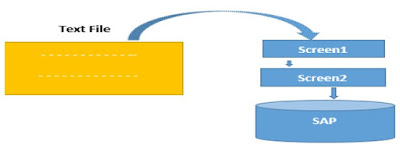

Excellent!
ReplyDeleteExcellent!
ReplyDeleteThanks for sharing this great information on Oracle Fusion HCM. Actually I was looking for the same information on internet for Oracle Fusion HCM Interview Questions and Answers and came across your blog. I am impressed by the information that you have on this blog. It shows how well you understand this subject, you can learn more about Fusion financial by attending Oracle Fusion HCM Training.
ReplyDeleteThanks for sharing this Information. SAP ABAP Training Course in Gurgaon
ReplyDeleteUseful Blog SAP Training in Chennai
ReplyDelete