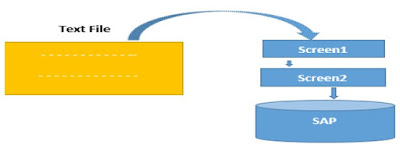BDC Questions & Answers - SAP ABAP
What are the Function Modules associated with BDC Session Method? A: The System provided Functional Modules are BDC_OPEN_GROUP : It is used to create the session using the T-code SM35. BDC_INSERT : It is used to insert the flat file data of the structure ‘BDCDATA’ with transaction into session. Note : An export parameter “CTUPARAMS” is used to handle the screen resolution in case of table control to process the multiple line items in session method. BDC_CLOSE_GROUP : It is used to close the opened batch input session. Batch Input Vs Direct Input? A: Direct Input (DI) programs work exactly similar to BI programs. But the only difference is, instead of processing screens they validate fields and directly load the data into tables using standard function modules. For this reason, DI programs are much faster (RMDATIND - Material Master DI program works at least 5 times faster) than the BDC counterpart and so ideally suited for loading large v...