Uploading and Downloading Programs - SAP ABAP(Flat file to Database Table and Vice-Versa)
Uploading Program
Uploading programs are used to upload the data from Flat
files/Input files into SAP.
Step1:
Step2:
Write an ABAP Program
in SE38 and
-> Declare Local Structure (declared as per the available input file fields), Internal table and
Work area.
-> Make use of Function Module: GUI_UPLOAD to upload the data from Input file to Internal table.
Example:
CALL FUNCTION 'GUI_UPLOAD'
EXPORTING
FILENAME = L_PATH " Input File Path
FILETYPE = 'ASC'
HAS_FIELD_SEPARATOR = 'X'
TABLES
DATA_TAB = IT. " Internal table to hold the File data
IF SY-SUBRC <> 0.
* Implement suitable error handling here
ENDIF.
EXPORTING
FILENAME = L_PATH " Input File Path
FILETYPE = 'ASC'
HAS_FIELD_SEPARATOR = 'X'
TABLES
DATA_TAB = IT. " Internal table to hold the File data
IF SY-SUBRC <> 0.
* Implement suitable error handling here
ENDIF.
Now, the data will be available in Internal table IT.
By using Internal Table data, we
can do following activities:
-> we can upload the Internal table data to DATABASE
TABLES by Using DML Operations.
-> we can show the data as program's Output.
Example Program 1:
*&-------------------------------------------------------------------------------
*& Example to upload the Flatfile data to show it as a report Output
*&-------------------------------------------------------------------------------
*& Example to upload the Flatfile data to show it as a report Output
*&-------------------------------------------------------------------------------
File Data:
*&Code:
REPORT ZTEST_PROG1.
*& Structure
TYPES:BEGIN OF TY_DATA,
FNAME1(10) TYPE N,
FNAME2(10) TYPE C,
FNAME3 TYPE CHAR10,
END OF TY_DATA.
*& Declare Internal table and Work area
DATA: IT_DATA TYPE TABLE OF TY_DATA,
WA_DATA TYPE TY_DATA.
CALL FUNCTION 'GUI_UPLOAD'
EXPORTING
FILENAME = 'C:\Users\nagaraju.adhikari\Desktop\Input_file.txt'
FILETYPE = 'ASC'
HAS_FIELD_SEPARATOR = 'X'
TABLES
DATA_TAB = IT_DATA.
IF SY-SUBRC = 0.
* Implement suitable error handling here
DELETE IT_DATA INDEX 1. " Removing the Header from First Line
ENDIF.
LOOP AT IT_DATA INTO WA_DATA.
WRITE:/ WA_DATA-FNAME1,
WA_DATA-FNAME2,
WA_DATA-FNAME3.
ENDLOOP.
REPORT ZTEST_PROG1.
*& Structure
TYPES:BEGIN OF TY_DATA,
FNAME1(10) TYPE N,
FNAME2(10) TYPE C,
FNAME3 TYPE CHAR10,
END OF TY_DATA.
*& Declare Internal table and Work area
DATA: IT_DATA TYPE TABLE OF TY_DATA,
WA_DATA TYPE TY_DATA.
CALL FUNCTION 'GUI_UPLOAD'
EXPORTING
FILENAME = 'C:\Users\nagaraju.adhikari\Desktop\Input_file.txt'
FILETYPE = 'ASC'
HAS_FIELD_SEPARATOR = 'X'
TABLES
DATA_TAB = IT_DATA.
IF SY-SUBRC = 0.
* Implement suitable error handling here
DELETE IT_DATA INDEX 1. " Removing the Header from First Line
ENDIF.
LOOP AT IT_DATA INTO WA_DATA.
WRITE:/ WA_DATA-FNAME1,
WA_DATA-FNAME2,
WA_DATA-FNAME3.
ENDLOOP.
Save->
Check->Activate-> Execute.
Report Output:
Example Program2:
*&------------------------------------------------------------------
*& Example to upload the Flat file data Into SAP Database table
*&------------------------------------------------------------------
*& Example to upload the Flat file data Into SAP Database table
*&------------------------------------------------------------------
Input File Data:
*& Code
REPORT ZTEST_PROG1.
*& Structure
TYPES:BEGIN OF TY_DATA,
PATIENTID TYPE ZPATIENT_DATA-PATIENTID,
PATIENTNAME TYPE ZPATIENT_DATA-PATIENTNAME,
HOSPITALNAME TYPE ZPATIENT_DATA-HOSPITALNAME,
END OF TY_DATA.
*& Declare Internal table and Work area
DATA: IT_DATA TYPE TABLE OF TY_DATA,
WA_DATA TYPE TY_DATA.
CALL FUNCTION 'GUI_UPLOAD'
EXPORTING
FILENAME = 'C:\Users\nagaraju.adhikari\Desktop\Input_file.txt'
FILETYPE = 'ASC'
HAS_FIELD_SEPARATOR = 'X'
TABLES
DATA_TAB = IT_DATA.
IF SY-SUBRC = 0.
* Implement suitable error handling here
DELETE IT_DATA INDEX 1. " Removing the Header from First Line
ENDIF.
*& Structure
TYPES:BEGIN OF TY_DATA,
PATIENTID TYPE ZPATIENT_DATA-PATIENTID,
PATIENTNAME TYPE ZPATIENT_DATA-PATIENTNAME,
HOSPITALNAME TYPE ZPATIENT_DATA-HOSPITALNAME,
END OF TY_DATA.
*& Declare Internal table and Work area
DATA: IT_DATA TYPE TABLE OF TY_DATA,
WA_DATA TYPE TY_DATA.
CALL FUNCTION 'GUI_UPLOAD'
EXPORTING
FILENAME = 'C:\Users\nagaraju.adhikari\Desktop\Input_file.txt'
FILETYPE = 'ASC'
HAS_FIELD_SEPARATOR = 'X'
TABLES
DATA_TAB = IT_DATA.
IF SY-SUBRC = 0.
* Implement suitable error handling here
DELETE IT_DATA INDEX 1. " Removing the Header from First Line
ENDIF.
*& If you wanted to process record by record you can use
the below syntax:
LOOP AT IT_DATA INTO WA_DATA.
INSERT ZPATIENT_DATA FROM WA_DATA.
CLEAR WA_DATA.
ENDLOOP.
LOOP AT IT_DATA INTO WA_DATA.
INSERT ZPATIENT_DATA FROM WA_DATA.
CLEAR WA_DATA.
ENDLOOP.
*& or
*& If you wantto process all records at a time use the
below syntax:
*& Syntax to insert the multiple records from internal table to DB table
INSERT ZPATIENT_DATA FROM TABLE it_DATA.
INSERT ZPATIENT_DATA FROM TABLE it_DATA.
Save->
Check->Activate-> Execute.
Open Transaction: SE11 and Enter Database Table name execute to check uploaded data
in Database table from the above program.
Downloading Program
Download programs are used to download the data from SAP DB
to Flat files/Input files.
Step1:
Take the requirement from the functional consultant for what
data we need to download from SAP into the flat files.
Step2:
- Write an ABAP Program and
- Declare Local Structure (declared as per the input file fields), Internal table and Work area.
- Write a SELECT Query to fetch the data from Database table to Internal Table.
- Use, Function Module: GUI_DOWNLOAD to download the data from Internal table to output file path.
Usage of FM GUI_DOWNLOAD to download data:
CALL FUNCTION 'GUI_DOWNLOAD'
EXPORTING
FILENAME = L_PATH " Output File Path
EXPORTING
FILENAME = L_PATH " Output File Path
FILETYPE = 'ASC'
WRITE_FIELD_SEPARATOR = 'X'
TABLES
DATA_TAB = IT_DATA. " Internal table to hold the Table data
IF SY-SUBRC <> 0.
* Implement suitable error handling here
ENDIF.
WRITE_FIELD_SEPARATOR = 'X'
TABLES
DATA_TAB = IT_DATA. " Internal table to hold the Table data
IF SY-SUBRC <> 0.
* Implement suitable error handling here
ENDIF.
Example Program:
Requirement:
Write a Program to download the customer data from Table: KNA1 into text file.
Program:
REPORT ZDOWNLOAD_CUST_DATA.
*&--------------
*& Declarations
*&--------------
*&structure
TYPES: BEGIN OF TY_CUST,
KUNNR TYPE KNA1-KUNNR,
LAND1 TYPE KNA1-LAND1,
NAME1 TYPE KNA1-NAME1,
ORT01 TYPE KNA1-ORT01,
END OF TY_CUST.
*& it & wa
DATA: IT_CUST TYPE TABLE OF TY_CUST,
WA_CUST TYPE TY_CUST.
*&--------------
*& Select Query
*&--------------
*& Selecting Few fields of Database table into internal table
*& using below syntax
SELECT KUNNR
LAND1
NAME1
ORT01 FROM KNA1
INTO TABLE IT_CUST
WHERE LAND1 = 'US'.
*&--------------
*& Download Data to PC from SAP
*&--------------
*& Use FM :GUI_DOWNLOAD
CALL FUNCTION 'GUI_DOWNLOAD'
EXPORTING
FILENAME = 'C:\Users\nagaraju.adhikari\Desktop\CUST.txt'
FILETYPE = 'ASC'
WRITE_FIELD_SEPARATOR = 'X'
TABLES
DATA_TAB = IT_CUST.
IF SY-SUBRC = 0.
MESSAGE 'Data downloaded successfully' TYPE 'I'.
ENDIF.
*&--------------
*& Declarations
*&--------------
*&structure
TYPES: BEGIN OF TY_CUST,
KUNNR TYPE KNA1-KUNNR,
LAND1 TYPE KNA1-LAND1,
NAME1 TYPE KNA1-NAME1,
ORT01 TYPE KNA1-ORT01,
END OF TY_CUST.
*& it & wa
DATA: IT_CUST TYPE TABLE OF TY_CUST,
WA_CUST TYPE TY_CUST.
*&--------------
*& Select Query
*&--------------
*& Selecting Few fields of Database table into internal table
*& using below syntax
SELECT KUNNR
LAND1
NAME1
ORT01 FROM KNA1
INTO TABLE IT_CUST
WHERE LAND1 = 'US'.
*&--------------
*& Download Data to PC from SAP
*&--------------
*& Use FM :GUI_DOWNLOAD
CALL FUNCTION 'GUI_DOWNLOAD'
EXPORTING
FILENAME = 'C:\Users\nagaraju.adhikari\Desktop\CUST.txt'
FILETYPE = 'ASC'
WRITE_FIELD_SEPARATOR = 'X'
TABLES
DATA_TAB = IT_CUST.
IF SY-SUBRC = 0.
MESSAGE 'Data downloaded successfully' TYPE 'I'.
ENDIF.
SAVE->CHECK->ACTIVATE.
Output:
A text file will be
downloaded as below to the given path







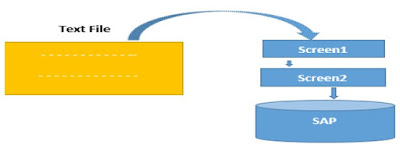

Comments
Post a Comment