How to Remove Various Buttons from SM30 ( Table Maintenance ) for Custom Table
- How to remove User command Options from SM30 for a CUSTOM table
- TABLE - > Table maintenance generator->Environment->Modification->User Interface
- Choose Standard Interface to Individual Interface Copy
- Choose Change Option -> It will open Menu painter with Program Name.
- Give Status as EULG and copy Status to your Program and Give Custom Status ( Ex : ZEULG ).
Then Click On
Maintenance Screen
For Ex : Click On 9000
Click on  ….> It will Open Table
Function Group
….> It will Open Table
Function Group
Choose GUI Status and select
already Created Custom Status ( Here we Have Created : ZEULG )
Then , Remove required options from Customized Status ( Here
we used : ZEULG )
Save … Check and activate..Go to SM30 and Check , It will
appear as below :
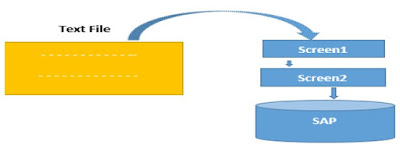

Comments
Post a Comment