How to display icons in a Table Control
Output :
How to Achieve Above Output :
Create Table Control with wizard by Using Below declared
Internal Table ( I_STATUS )
Click On Simulate Revised CTC
Field and maintain the properties
defined:
Code :
Declaration :
Types : begin of ty_status ,
btrtl type pa0001-btrtl ,
btext type t001p-btext , " PSA Description
simu type icons-text , "
fina type icons-text , "
post type icons-text , "
end of ty_status ,
begin of ty_papsa ,
werks type t001p-werks ,
btrtl type t001p-btrtl ,
end of ty_papsa .
btrtl type pa0001-btrtl ,
btext type t001p-btext , " PSA Description
simu type icons-text , "
fina type icons-text , "
post type icons-text , "
end of ty_status ,
begin of ty_papsa ,
werks type t001p-werks ,
btrtl type t001p-btrtl ,
end of ty_papsa .
data : i_papsa
type standard table of ty_papsa ,
wa_papsa like line of i_papsa ,
i_status type standard table of ty_status,
wa_status like line of i_status .
wa_papsa like line of i_papsa ,
i_status type standard table of ty_status,
wa_status like line of i_status .
Logic : ( Write Logic in PAI ) @
Enter Event
if lv_werks is not initial.
refresh :i_papsa[],i_status[],i_cstat[].
" To get the Active Plants
select werks btrtl from t001p_delimit into table i_papsa
select werks btrtl from t001p_delimit into table i_papsa
where werks = lv_werks
and endda = '99991231'.
and endda = '99991231'.
*& R-Revised Simulate , F-Final Simulate , P- Post Finalized
select * from z00hrt0177 into table i_cstat where werks = lv_werks.
if i_cstat[] is not initial.
sort i_cstat[] by werks btrtl.
delete adjacent duplicates from i_cstat[] comparing btrtl.
endif.
if i_papsa[] is not initial.
loop at i_papsa into wa_papsa.
wa_status-btrtl = wa_papsa-btrtl.
perform btrtl_text.
icon_name = icon_system_okay.
icon_name1 = icon_system_cancel.
clear :wa_cstat.
read table i_cstat into wa_cstat with key werks = lv_werks
btrtl = wa_status-btrtl.
if wa_cstat is not initial.
if wa_cstat-zindi = 'R'.
icon_name1 = icon_system_cancel.
clear :wa_cstat.
read table i_cstat into wa_cstat with key werks = lv_werks
btrtl = wa_status-btrtl.
if wa_cstat is not initial.
if wa_cstat-zindi = 'R'.
perform icon_display using icon_name changing wa_status-simu.
perform icon_display using icon_name1 changing wa_status-fina.
perform icon_display using icon_name1 changing wa_status-post.
perform icon_display using icon_name1 changing wa_status-fina.
perform icon_display using icon_name1 changing wa_status-post.
elseif wa_cstat-zindi = 'F'.
perform icon_display using icon_name changing wa_status-simu.
perform icon_display using icon_name changing wa_status-fina.
perform icon_display using icon_name1 changing wa_status-post.
perform icon_display using icon_name changing wa_status-simu.
perform icon_display using icon_name changing wa_status-fina.
perform icon_display using icon_name1 changing wa_status-post.
elseif wa_cstat-zindi = 'P'.
perform icon_display using icon_name changing wa_status-simu.
perform icon_display using icon_name changing wa_status-fina.
perform icon_display using icon_name changing wa_status-post.
endif.
perform icon_display using icon_name changing wa_status-simu.
perform icon_display using icon_name changing wa_status-fina.
perform icon_display using icon_name changing wa_status-post.
endif.
else.
perform icon_display using icon_name1 changing wa_status-simu.
perform icon_display using icon_name1 changing wa_status-fina.
perform icon_display using icon_name1 changing wa_status-post.
perform icon_display using icon_name1 changing wa_status-simu.
perform icon_display using icon_name1 changing wa_status-fina.
perform icon_display using icon_name1 changing wa_status-post.
endif.
append wa_status to i_status.
clear:wa_papsa,wa_status.
endloop.
endif.
endif.
append wa_status to i_status.
clear:wa_papsa,wa_status.
endloop.
endif.
endif.
*&======================
*& Form PSA
Text *
*&======================
form btrtl_text .
call function 'HRWPC_RFC_BTRTL_TEXT_GET'
exporting
werks = wa_papsa-werks " PA
btrtl = wa_papsa-btrtl " PSA
importing
btrtl_text = wa_status-btext. " PSA Text
endform. " BTRTL_TEXT
call function 'HRWPC_RFC_BTRTL_TEXT_GET'
exporting
werks = wa_papsa-werks " PA
btrtl = wa_papsa-btrtl " PSA
importing
btrtl_text = wa_status-btext. " PSA Text
endform. " BTRTL_TEXT
*&======================
*& Form ICON_DISPLAY *
*&======================
form icon_display using p_name
changing p_status.
call function 'ICON_CREATE'
exporting
name = p_name
* TEXT = ' '
* INFO = ' '
* ADD_STDINF = 'X'
importing
result = p_status.
endform. " ICON_DISPLAY
changing p_status.
call function 'ICON_CREATE'
exporting
name = p_name
* TEXT = ' '
* INFO = ' '
* ADD_STDINF = 'X'
importing
result = p_status.
endform. " ICON_DISPLAY
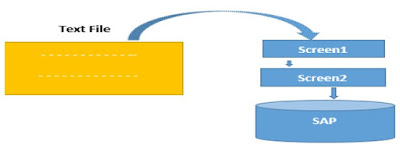

Comments
Post a Comment