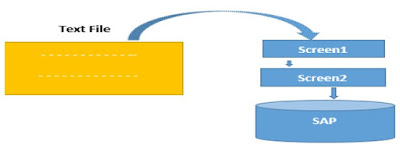Call BP Transaction by passing Business partner number
Use the Below code to call BP Transaction in the place of obsolete Customer/Vendor related transactions in SAP. DATA: lv_request TYPE REF TO cl_bupa_navigation_request, lv_options TYPE REF TO cl_bupa_dialog_joel_options, lv_partner TYPE bu_partner, lv_partner_role TYPE bus_roles, lv_start_tab TYPE BUS_NAVIGATION-BUPA-SUB_HEADER_TAB, lv_bup_main TYPE bus_bupr_maintenance. * set start-up navigation----------------------------------------------- lv_partner = <fs_row>-kunnr. lv_partner_role-role = 'FLCU01'. “ Pass the Role lv_start_tab = 'CVIC01'. “ Start tab CREATE OBJECT lv_request. *set partner maintenance CALL METHOD lv_request->set_maintenance_id EXPORTING iv_value = lv_request->gc_maintenance_id_partner. *set partner number to start with (in case of a guid just use...